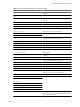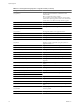Installation guide
Partitioning in New ESXi 5.0 Installations
In new installations, several new partitions are created for the boot banks, the scratch partition, and the locker.
New ESXi 5.0 installations use GUID Partition Tables (GPT) instead of MSDOS-based partitioning.
The partition table is fixed as part of the binary image, and is written to the disk at the time the system is
installed. The ESXi installer leaves the scratch and VMFS partitions blank, and ESXi creates them when the
host is rebooted for the first time after installation or upgrade. The scratch partition is 4GB. The rest of the disk
is formatted as a VMFS5 partition.
NOTE The installer can create multiple VFAT partitions. The VFAT designation does not always indicate that
the partition is a scratch partition. In some cases, a VFAT partition can lie idle.
Partitioning in Upgraded ESXi 5.0 Hosts
Upgraded systems do not use GUID Partition Tables (GPT), but retain the older MSDOS-based partition label.
For most ESXi 4.x hosts, the partition table is not rewritten in the upgrade to ESXi 5.0. The partition table is
rewritten for systems that have lopsided bootbanks. Lopsided boot banks can occur in systems that are
upgraded from ESXi 3.5 to ESXi 4.x, and then upgraded directly to ESXi 5.0.
For ESX hosts, the partitioning structure is changed to resemble that of an ESXi 4.x host. The VMFS3 partition
is retained and a new MSDOS-based partition table overwrites the existing partition table.
For ESX hosts, any data stored in custom user created partitions inside the Service Console is not preserved in
the migration to ESXi 5.0.
Upgraded hosts do not have a scratch partition. Instead, the scratch directory is created and accessed off of the
VMFS volume. Each of the other partitions, such as the bootbanks, locker and vmkcore are identical to that of
any other system.
In upgraded hosts, the VMFS partition is not upgraded from VMFS3 to VMFS5. ESXi 5.0 is compatible with
VMFS3 partitions. You can upgrade the partition to VMFS5 after the host is upgraded to ESXi 5.0. See the
information on upgrading datastores to VMFS5 in the vSphere Storage documentation.
Upgraded hosts, which keep the older MSDOS-based partitioning, do not support installing ESXi on a single
physical disk or LUN larger than 2TB. To install ESXi on a disk or LUN larger than 2TB, you must do a fresh
installation.
NOTE The ESXi 5.0 installer cannot detect ESX 2.x instances or VMFS2 datastores. You cannot migrate ESX 2.x
instances to ESXi 5.0 or preserve VMFS2 datastores in an upgrade to ESXi 5.0. Instead, perform a fresh
installation of ESXi 5.0.
For the VMFS partition on the disk to be preserved during an upgrade to ESXi 5.0, the partition must be
physically located after the boot partition, which is partition 4, and the extended partition on the disk (8192 +
1835008 sectors). Any system that has a VMFS partition after the 1843200 sector mark can keep that VMFS
partition, regardless of whether it was initially installed with ESX 3.5 or 4.x.
For systems in which the VMFS partition is placed on a different drive from the boot drive, the entire contents
of the boot drive is overwritten during the upgrade. Any extra data on the disk is erased.
Chapter 6 Upgrading and Migrating Your Hosts
VMware, Inc. 79