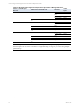Installation guide
The associated assessment PLS files require at least 20 MB.
Supported Operating System Supported Hardware Platform
AIX 5L 5.1 RISC and PowerPC
AIX 5L 5.2 RISC and PowerPC
AIX 5L 5.3 RISC and PowerPC
AIX 6.1 RISC and PowerPC
HP-UX 11iV1 (11.11) PA-RISC
HP-UX 11iv2.0 Itanium
HP-UX 11i v2.0 PA-RISC
HP-UX 11i v3.0 (11.31) Itanium
HP-UX 11i v3.0 (11.31) PA-RISC
Mac OS X 10.4 Intel and PowerPC
Mac OS X 10.5 Intel and PowerPC
Red Hat Enterprise Linux 3 (ES/AS) including Desktop with
Workstation edition
x86 (includes Intel and AMD architectures,
excludes Itanium)
Red Hat Enterprise Linux 4 (ES/AS) including Desktop with
Workstation edition
x86 and x64 (includes Intel and AMD
architectures, excludes Itanium)
Red Hat Enterprise Linux 5.0, 5.1, 5.2, 5.3, 5.4 Server, Desktop with
Workstation, and Advanced Platform
x86 and x64 (includes Intel and AMD
architectures, excludes Itanium)
Solaris 8 Sparc and Sparc-V9
Solaris 9 Sparc and Sparc-V9
Solaris 10 Sparc, Sparc-V9, x86, and x64
SUSE Linux Enterprise Server (SLES) 9 x86 and x64 (includes Intel and AMD
architectures, excludes Itanium)
SUSE Linux Enterprise Server (SLES) 10 x86 and x64 (includes Intel and AMD
architectures, excludes Itanium)
SUSE Linux Enterprise Server (SLES) 11 x86 and x64 (includes Intel and AMD
architectures, excludes Itanium)
Table 3-1. UNIX/Linux Patch Assessment and Deployment Operating System and Hardware
Requirements
Agent Proxy Requirements for Use with VMware vSphere/ESX/ESXi
The VCM Agent is not installed directly on the ESX/vSphere Servers and vCenter Servers; instead
collections are accomplished using what is referred to as "agentless collections". There are two types of
agentless collections, and each type is specific to a particular configuration. One type uses an Agent Proxy,
and the other type uses a direct call to the vSphere API using vSphere PowerCLI.
When collecting from ESX 2.5/3.x, vSphere 4, and ESXi Servers, you must configure at least one VCM
Agent Proxy machine. The Collector communicates with the Agent Proxy, and the Agent Proxy then
directly communicates with the ESX 2.5/3.x, vSphere 4, and ESXi Servers using SSH and/or Web Services
for necessary data collection actions. In the case of ESX 2.5, the Agent Proxy communicates with the
VirtualCenter Servers to collect certain ESX 2.5 data it cannot collect directly. The data is processed by the
Agent Proxy and relayed to the Collector.
When collecting from vCenter Server, you must configure the Collector with the necessary components,
including an Agent (installed by default), Remote Commands (VCM functionality that includes vCenter
Collection PowerShell templates to be the model for your local scripts), PowerShell 2.0, and vSphere
PowerCLI 2.0. The Collector Agent runs the vCenter Collection remote commands, which include your
Powershell scripts, and then vSphere PowerCLI accesses the vSphere APIon the vCenter Servers to
perform the necessary data collection actions. The data is relayed to the Collector and added to the
database.
Supported Agent Proxy Versions
The supported agent proxy versions are as follows:
vCenter Configuration Manager Hardware and Software Requirements Guide
18 VMware, Inc.