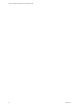Installation guide
Procedure
1. "Verify that the Installing User is an Administrator" below
The user who installs the Windows Server 2008 R2 operating system must be an Administrator and a
domain account.
2. "Install and Configure Windows Server 2008 R2" on the facing page
Install the Windows Server 2008 R2 operating system on each Windows machine that serves as a tier in
your configuration.
3. "Install the .NET Framework" on page43
To support library and language interoperability, the VCMCollector must have the required versions
of the .NET Framework installed.
4. "Configuring the Database Components of the VCM Collector" on page44
To ensure that the installation creates the VCM databases, you must configure the database
components of the VCM Collector before you install VCM. In a single-tier installation configuration,
the VCM database resides on the VCM Collector. The databases include VCM, VCM_Coll, VCM_Raw,
and VCM_UNIX.
5. "Configure the Web Components" on page50
The Web components of the VCM Collector contain Web applications such as IIS and SQL Server
Reporting Services (SSRS), other services, and VCM software components. Before you install VCM,
you must configure the Web components of the VCM Collector.
6. "Configure SSRS on the VCMCollector" on page54
SQL Server Reporting Services (SSRS) is a server-based report generation software system that is
administered using a web interface and used to deliver VCM reports.
7. "Configure the VCM Collector Components" on page60
The VCM Collector contains the VCM software application, VCM services, and the OS Provisioning
Server. To prepare the VCM Collector components for VCM installation, configure the required
utilities.
What to do next
Review the DCOMand port requirements, and use VCM Installation Manager to install the VCM
components. See "Installing VCM" on page 115.
Verify that the Installing User is an Administrator
The user who installs the Windows Server 2008 R2 operating system must be an Administrator and a
domain account.
vCenter Configuration Manager Advanced Installation Guide
40
VMware, Inc.