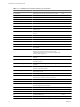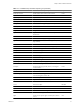User`s guide
5 On the Download page, choose a download option and click the file format to download.
Option Description
vcloudPHP_5.1.0.
build
.tar.gz
A compressed archive in tar format, where build is a build number.
vcloudPHP_5.1.0.
build
.zip
A compressed archive in zip format.
6 When the download is complete, uncompress the download package into any convenient folder on your
computer.
The package includes the following folders:
docs
Reference documentation in HTML format.
library
A collection of class libraries and functions that encapsulate vCloud API objects
and operations.
samples
Example code demonstrating common use cases associated with
programmatically managing virtual infrastructure.
Using the HTML Reference Material
The reference documentation in the docs folder of the vCloud SDK for PHP downloaded files provides detailed
information about classes and functions in the SDK.
Procedure
1 Open the docs folder in the downloaded files and open the index.html file in a browser.
2 Select VMware_VCloud_API from the Packages drop-down menu.
3 Select a class in the left-hand pane.
4 In the Method Summary section of the right-hand pane, click the link for the __construct() method.
The method summary lists the constructors for required and optional attributes, and elements of the class,
sorted by type. You can click the name of any element, then click its method summary to view information
about its constructors. For example, VMware_VCloud_API_AdminOrgType requires a
VMware_VCloud_API_OrgSettingsType element. You can click the element name to see its method summary,
and click its __construct() method to see how to construct it.
vCloud SDK for PHP Developer's Guide
20 VMware, Inc.