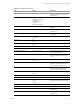Installation guide
Table Of Contents
- Installation Guide
- Contents
- About This Book
- Getting Started
- Introduction
- Installation
- vCenter Server Heartbeat Implementation
- Installing vCenter Server Heartbeat
- Unattended Installation of vCenter Server Heartbeat
- Appendix - Setup Error Messages
- Glossary
VMware, Inc. 59
Chapter 4 Unattended Installation of vCenter Server Heartbeat
14 In the Mgmt IP field, enter a reserved Management IP address for the Secondary server.
15 In the second Mask field, enter the Subnet Mask of the Management IP address.
16 Click Finish. Do not start vCenter Server Heartbeat.
17 Verify that the pre-populated management names and IP addresses to be used are configured and
available in the DNS servers before starting vCenter Server Heartbeat for the first time.
Unattended Setup of a Physical Secondary Server
This is a two phase process, Installation and Restore, and then configuration after the post restore reboot of the
server.
1 Create a .txt file containing the following configuration parameters:
This is an example of a parameter file (it must be modified before you use it).
<file_name.txt>
InstallSecParas.txt
INSTALLTYPE:Install
SERVERROLE:SECONDARY
BACKUPSOURCEPATH:\\<10.0.3.1\nf backup>
BACKUPUSER:Administrator
2 Rename the self-extracting file from <name>.exe to <name>.zip
3 Extract the contents of the self-extracting file into a temporary folder.
4 Navigate to Start > Run and type CMD to open a command window.
5 Navigate to the to the location of the temporary folder.
6Run the command:
start /wait setup –f:<parameter file> -BACKUPPassword:<backup password> -ni
7 Disconnect the Network cables (as instructed).
8 Reboot (as instructed).
9 Configure the NICs with the correct IP addresses.
10 Navigate to Start > Run and type CMD to open a command window.
11 Navigate to the to the location of the temporary folder.
12 Run the command:
start /wait setup -secondaryInstall–f:<parameter file> -ni
13 Upon completion of the unattended installation, launch the Configure Server wizard to configure the
Secondary server.
14 Click the Public tab.
N
OTE The Management IP address is unique for each server in the cluster.
NOTE The parameters enclosed in <> can be enclosed in double quotes (") and should be if they
contain spaces, dashes or other potentially confusing characters.
NOTE If installing into an environment that uses Windows Server 2008 R2 for DNS, you must configure
a security level on the DNS server that permits changes to DNS.