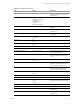Installation guide
Table Of Contents
- Installation Guide
- Contents
- About This Book
- Getting Started
- Introduction
- Installation
- vCenter Server Heartbeat Implementation
- Installing vCenter Server Heartbeat
- Unattended Installation of vCenter Server Heartbeat
- Appendix - Setup Error Messages
- Glossary
Installation Guide
54 VMware, Inc.
Parameter File Elements
The parameter file is used to pass setup options to the Setup application and is made up a sequence of tagged
lines, where the tag indicates what the data describes.
For example: “INSTALLTYPE:Install”
Table 4-1. Command Line Parameters
Parameter Description
-h Displays this usage information
-f:<parameter file> Uses a file of parameters to run
Note: if the file name/path contains any white space
(space, tab) or special characters(-, /, etc.) then it must be
enclosed in quotes "..."
-ni :Not interactive, suppresses the Graphical User Interface.
This instructs Setup not to use the Graphical User
Interface. If this parameter is not specified but a
parameter file is specified, the Graphical User Interface
pages will be fully populated and require that the Next or
Proceed button be clicked and any popup dialog boxes be
acknowledged.
-sp Suppress Progress (Only for Non- interactive)
-se Suppress Errors (Only for Non- interactive)
-sw Suppress Warnings (Only for Non- interactive)
-di Display Info (Only for Non- interactive)
-DNSPassword:<password> The password used for DNSUpdate
-BACKUPPassword:<password> The password used for WBADMIN
-uninstall Do not use unless instructed to do so
-drvInstall Do not use unless instructed to do so
-secondaryInstall Do not use unless instructed to do so
NOTE Only the DOS shell requires the "start /wait"
Table 4-2. Return Codes
Code Description
0 : Success
1 : Incorrect Usage (not enough parameters)
2 : Invalid Parameter
3 : File cannot be opened (file cannot be found)
4 : File parse failed
5 : Unable to Run (See output for specific problems)
6 : Processing failed
NOTE The parser is case insensitive and the value data can be quoted using double quotes (“).