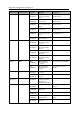Installation guide
If you cancel the execution of an action while the action is being executed, the
execution process is aborted and the job ends with an error. In this case, the following
actions are not executed and end no matter what execution results are set.
The execution result of all actions is displayed as completed only when all the actions
are completed. If even one action ends with an error, the result of all actions is ending
with an error. However, if Reset of an action execution result is executed after the
action ended with an error and also all the following actions are completed, the result of
all actions is displayed as completed.
Note: There is an exception to the following actions:
▪ Machine status / Set faulted status by sensor diagnosis
▪ Machine status / Set ready status by Total recover diagnosis
▪ Machine status / Set ready status by HardwarePartsStatus diagnosis
Execution results of them are always displayed as "completed" even if they end with an
error.
[Example1]
This is an example of configuring the corresponding event handler settings against a
Machine inaccessible error which has been occurred on a virtual machine server.
• Type of the managed target: virtual machine server
• Occurred event: Machine inaccessible error
• Details of the corresponding event handler settings. What is surrounded by
round blackets is the execution condition.
1. Diagnose and Power OFF
2. Move all running VMs on the VM server (,which is executed when the
number 1 event handler setting ends successfully.)
3. Scaleout Add a machine to the group (,which is executed when the
number 2 event handler setting ends.)