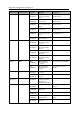Installation guide
Appendix A Network Ports and Protocols
1.4. Configuring Actions
Normally, you set an action to each single event; however, you can also set an action
to multiple events collectively if you want to execute the same action to all events in the
same event category. In addition, you can specify multiple actions to execute and also
conditions to execute an action.
If you do not set any action to an event, SigmaSystemCenter does not execute any
action but outputs the operations log for the event. Even if you set any action to an
event, SigmaSystemCenter does not execute any action in a situation when the
suppression conditions of the action are satisfied.
1.4.1. Flow Control of Multiple Actions
The number of actions settable to an event is 30 at the maximum. If you specify
multiple actions, SigmaSystemCenter executes the actions in the order registered in
the setting window (from top to bottom).
From the second action or later, the result of the target action can be specified as an
execution condition for the next action.
The target action, the above mentioned, is defined as follows:
If any value is NOT set for the Label of an action, the target action is the one registered
just above the action of which the Label is not set.
If any value is set for the Label of an action, the target action is the one registered in the
number indicated in the Label.
According to the result of the target action, the execution condition can be specified as
follows:
Success
Executes the next action if the target action ends normally.
If the target action is not executed or the target action ends with an error, the next
action is not executed.
Completed
Executes the next action when the target action is completed.
If the target action is not executed, the next action is not executed.
Failed
Executes the next action if the target action ends abnormally.
If the target action is not executed or the target action ends normally, the next
action is not executed.