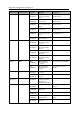Installation guide
Appendix A Network Ports and Protocols
Event Category Event ID Message Description
Network[Unavailable] Hyper-V Cluster
Network
Unavailable
A network is
unavailable.
NetworkInterface[Failed] Hyper-V Cluster
Network Interface
Failed
A network interface
failed.
NetworkInterface[Unavailable] Hyper-V Cluster
Network Interface
Unavailable
A network interface
is unavailable.
NetworkInterface[Unreachable] Hyper-V Cluster
Network Interface
Unreachable
A network interface
is unreachable.
Cluster: Network
recovery
Network[Up] Hyper-V Cluster
Network Up
A network is up.
NetworkInterface[Up] Hyper-V Cluster
Network Interface
Up
A network interface
is up.
*1 Disabled by default. To enable this event, modify the registry:
Key: HKEY_LOCAL_MACHINE\SOFTWARE\NEC\PVM\Provider\VM\HyperV\
Value (Type): EnableVMOffEvent (REG_DWORD)
Value: 1
To disable it, change the value from 1 to 0.
*2 To change the thresholds of disk free space and disk usage rate, modify the registry:
Key: HKEY_LOCAL_MACHINE\SOFTWARE\NEC\PVM\Provider\VM\HyperV\
▪ Disk free space
Value (Type): FreeSpaceThreshold (REG_DWORD)
Default Value: 2048 (MB)
▪ Disk usage rate
Value (Type): DiskUsageThreshold (REG_DWORD)
Default Value: 75 (%)
*3 Virtual machines go into the Paused-Critical state if the free space of CSV falls below
200MB. CSV[Critical] event is notified when a virtual machine is in the Paused-Critical
state.
CSV[NonCritical] event is notified when the capacity monitoring detects the free space
of CSV exceeds 200MB, which does not automatically recover virtual machines from its
Paused-Critical state. Those virtual machines need to be manually started after verifying
that there is sufficient free space.
*4
Cluster: Node recovery events do not occur in all recovery case. Events might not occur
depending on the recovery way.