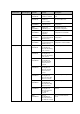Installation guide
▪ The event of The heart beat value of the virtual machine is less than the threshold
value. can be detected when you start a virtual machine. In that case, enable the error
event controlling function.
For how to configure the function, see Section 4.10.5, "Configuring Policy Property
Settings" in SigmaSystemCenter Configuration Guide.
▪ The alarm definitions of virtual machines in Heartbeat status and events of the
allocation rate of disk on a datastore are disabled by default.
To enable the alarm definitions of virtual machines in Heartbeat status, create or
change the registry below and restart the PVMService.
Key:
HKEY_LOCAL_MACHINE\SOFTWARE\NEC\PVM\Provider\VM\VMware\Event
Value Name (Type): DisableHeartbeatEvent (REG_DWORD)
Value: 0
To enable events of the allocation rate of disk on a datastore, create or change the
registry below and restart the PVMService.
Key:
HKEY_LOCAL_MACHINE\SOFTWARE\NEC\PVM\Provider\VM\VMware\Event
Value Name (Type): DisableDatastore (REG_DWORD)
Value: 0
1.2.6. Events the VMware (ESXi) Compatible Function Can
Detect
The events on virtual machines or virtual machine servers that can be detected by
working together with VMware (ESXi) are as follows.
You can check the following error events by specifying "StandaloneEsxProvider" in the
Report Source box on the Corresponding Event Handler Settings window.
Event Category Error Description
Hard disk failure Alarm Datastore on VMS can not be
available
Cannot use Datastore from a
virtual machine server.
VMFS heartbeat on VMS is timedout VMFS volume connectivity is
degraded.
Machine
inaccessible error
Alarm Host connection state on VMS
changed from green to red
Lost the response from the
virtual machine server.
Machine
inaccessible error
recovery
Alarm Host connection state on VMS
changed from red to green
The response from the virtual
machine server is revived.
Note: