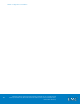Technical data
Validating the Solution
VMware Horizon View 5.3 and VMware vSphere for up to 2,000 Virtual
Desktops Enabled by Brocade Network Fabrics, EMC VNX, and EMC Next-
Generation Backup
189
Figure 52. View Composer Disks page
8. Check Select separate datastores for replica and OS disk.
9. Select the appropriate parent virtual machine, virtual machine
snapshot, folder, vSphere hosts or clusters, vSphere resource pool,
and linked clone and replica disk datastores.
10. Enable host caching for the desktop pool and specify cache
regeneration blackout times.
11. Specify image customization options as required.
12. Complete the pool creation process to initiate the creation of the
virtual desktop pool.