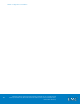Technical data
Validating the Solution
VMware Horizon View 5.3 and VMware vSphere for up to 2,000 Virtual
Desktops Enabled by Brocade Network Fabrics, EMC VNX, and EMC Next-
Generation Backup
186
Overview
This chapter provides a list of items that you should review after
configuring the solution. The goal of this chapter is to verify the
configuration and functionality of specific aspects of the solution and
ensure that the configuration supports core availability requirements.
Table 37 describes the tasks to be completed.
Table 37. Tasks for testing the installation
Task
Description
Reference
Post install
checklist
Verify that adequate virtual
ports exist on each vSphere
host virtual switch.
vSphere Networking
Verify that each vSphere host
has access to the required
datastores and VLANs.
vSphere Storage Guide
vSphere Networking
Verify that the vMotion
interfaces are configured
correctly on all vSphere hosts.
vSphere Networking
Deploy and
test a single
virtual desktop
Deploy a single virtual
machine using the vSphere
interface by utilizing the
customization specification.
vCenter Server and Host
Management
vSphere Virtual Machine
Management
Verify
redundancy
of the solution
components
Restart each storage processor
in turn and ensure that LUN
connectivity is maintained.
Verify the redundancy of the
solution components provides
the steps
Disable each of the redundant
switches in turn and verify that
the vSphere host, virtual
machine, and storage array
connectivity remains intact.
Vendor’s documentation
On a vSphere host that
contains at least one virtual
machine, enable
maintenance mode and verify
that the virtual machine can
successfully migrate to an
alternate host.
vCenter Server and Host
Management
Provision
remaining
virtual
desktops
Provision desktops using View
Composer linked clones.
VMware Horizon View 5.3
Administration