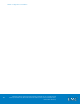Technical data
VSPEX Configuration Guidelines
VMware Horizon View 5.3 and VMware vSphere for up to 2,000 Virtual
Desktops Enabled by Brocade Network Fabrics, EMC VNX, and EMC Next-
Generation Backup
183
The vCOps for View Adapter server is a Windows Server 2008 R2 computer
that gathers information from several sources related to View
performance. The server is a required component of the vCOps for View
platform.
The specifications for the server vary based on the number of desktops
being monitored. Refer to the vCenter Operations Manager for View
Integration Guide for detailed information about the resource
requirements for the vCOps for View adapter server. Refer to the list of
documents in Appendix C of this document for more information.
Install the vCOps for View Adapter software on the server prepared in the
previous step. Refer to the vCenter Operations Manager for View
Integration Guide for detailed information about the permissions needed
by the View Adapter within the components that it monitors. Refer to the
list of documents in Appendix C of this document for more information.
The vCOps for View PAK file provides View specific dashboards for vCOps.
The PAK file is located in the Program Files\VMware\vCenter
Operations\View Adapter folder on the vCOps for View Adapter server,
and is installed using the main vCOps web interface.
Refer to the vCenter Operations Manager for View Integration Guide for
detailed instructions on how to install the PAK file and access the vCOps
for View dashboards. Refer to the list of documents in Appendix C of this
document for more information.
Upon configuration of all required components of the vCOps for View
platform, the functionality of the vCOps for View should be verified prior to
deployment into production. Refer to the vCenter Operations Manager for
View Integration Guide for detailed instructions on how to navigate the
vCOps for View dashboard and observe the operation of the View
environment. Refer to the list of documents in Appendix C of this
document for more information.
Summary
In this chapter, we presented the requisite steps required to deploy and
configure the various aspects of the VSPEX solution, which included both
the physical and logical components. At this point, you should have a fully
functional VSPEX solution. The following chapter covers post-installation
and validation activities.
Create the
virtual machine
for the vCOps for
View Adapter
server
Install the vCOps
for View Adapter
software
Import the
vCOps for View
PAK File
Verify vCOps for
View
functionality