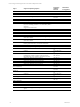User`s guide
In this example, an enterprise contains machines and objects that represent 1177 managed machines and
so is in the 1000 to 2000 managed machines category.
Product Description
Anticipated Number of Managed Machines
within the Next 12-24 Months (See Note)
VCM Windows Servers
ESX Servers
Virtual Machines (VM)
Windows Workstations
VCM
for AD
Divide total number of AD objects by 100 to get the
approximate "machine count" for your AD environment.
TOTAL MANAGED MACHINES
Table 2-1. Sizing Worksheet
Product Description
Anticipated Number of Managed Machines
within the Next 12-24 Months
VCM Windows Servers 92
vSphere/ESX/ESXi Servers 5
Virtual Machines (VM) 50
Windows Workstations 920
VCM
for AD
Divide total number of AD objects by 100 to get the
approximate "machine count" for your AD environment.
10,000 AD Objects/100 = 100 managed machines
to accommodate VCM for AD
TOTAL 1177 managed machines
Table 2-2. Example of Sizing Worksheet with Sample Data
Identify Your Specific Hardware Requirements
Use the Minimum Hardware Requirements and Minimum Disk Configuration Requirements tables to
determine your hardware and disk configuration requirements. Use the total number of managed
machines from the Sizing Worksheet to locate your environment size (1 to 1,000, 1,000 to 2,000, 2,000 to
5,000, or more). If you have more than 2000 machines in your environment, contact VMware Customer
Support to assist you in determining your hardware requirements.
The requirements listed in this table are based on the following assumptions:
n
Daily VCM collections (using the default filter set with additional Microsoft AD security descriptors
collected using VCM for AD)
n
15 days retention of data
n
Simple recovery mode only
n
Daily VCM Patching collections
n
No applications other than VCM running on your server (if you intend to run other applications,
contact VMware Customer Support to prevent conflicts)
VCM for AD collections cause the TempDB database to grow significantly. Increase your hardware
requirements if you have a fully populated Microsoft Active Directory and plan to perform frequent AD
collections.
vCenter Configuration Manager Hardware and Software Requirements Guide
12 VMware, Inc.