User`s guide
Table Of Contents
- Table of Contents
- Introducing Quest NetVault Backup Plug-in for VMware
- Installing the Plug-in
- Configuring the Plug-in
- Defining a Backup Strategy
- Performing Image-Level Backups
- Performing File-Level Backups
- Restoring Image-Level Backups
- Restoring File-Level Backups
- Troubleshooting
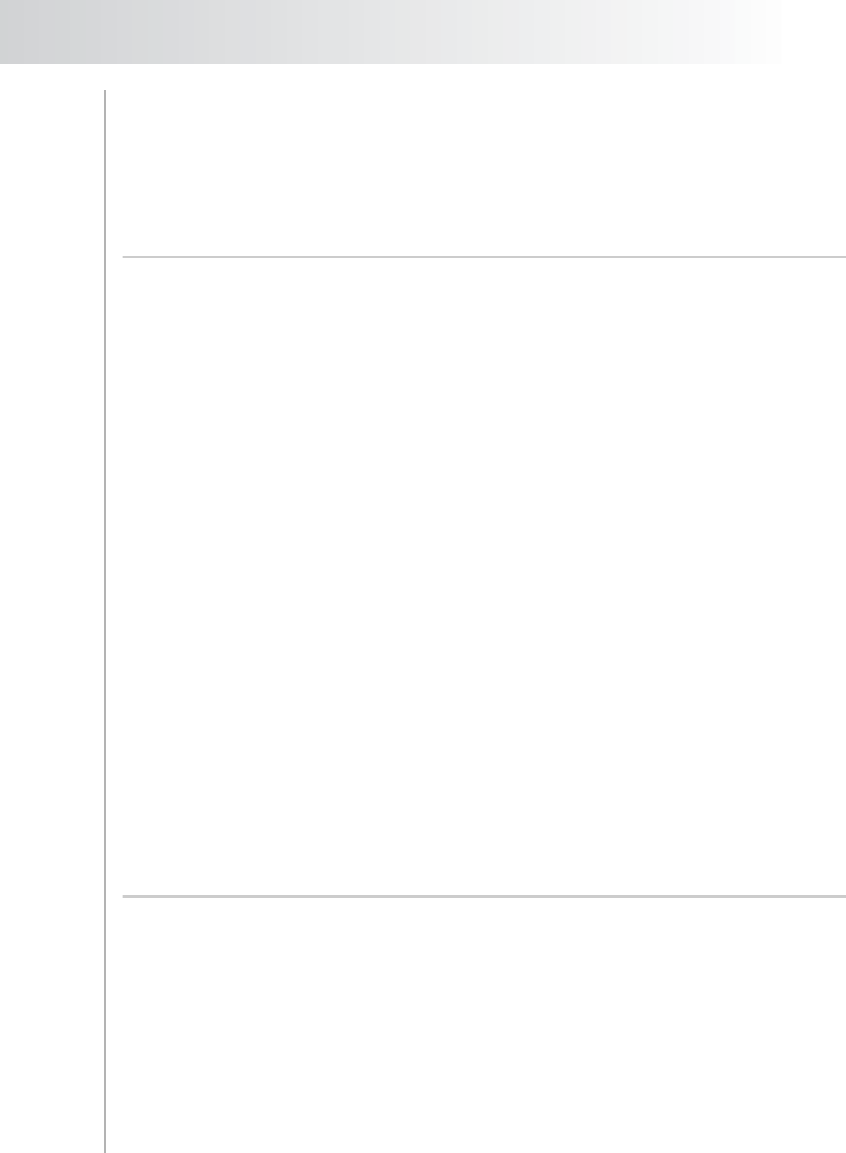
Quest NetVault Backup Plug-in
for VMware User’s Guide
9
The Plug-in for VMware also preserves the use of VMware’s Thin Disk
Provisioning feature during virtual machine recovery operations to control
storage costs and protect data by ensuring virtual machine disks only use the
amount of storage they currently need while being able to dynamically add
more allocated space as required.
1.3.0 Feature Summary
Supports VADP-based online backups
Creates VSS-based snapshots for application-consistent backups
Integrates with VADP and CBT
Supports backup and restore of VMware Thin Provisioned Disks
Enables backup and restore of virtual machines within a Virtual Application
(vApp)
Supports VMotion using new vSphere virtual machine locking API
Allows Full, Incremental, and Differential image-level backups of virtual
machines
Reduces backup windows by backing up multiple virtual machines in parallel
Reduces network and storage requirements for NTFS basic disks with Active
Block Mapping (ABM)
Allows Full, Differential, and Incremental file-level backups of Windows Guest
OS
Offers ease of use with point-and-click GUI
Restores complete virtual machine image or individual files
Relocates virtual machines to alternate ESX Server host
Renames virtual machines during restore
Allows file-level restores from image-level backups
Relocates individual files to alternate directory or virtual machine
1.4.0 Target Audience
This guide is intended for users who are responsible for the backup and recovery
of VMware virtual machines. Familiarity with vCenter/ESX Server administration
and the operating system under which the virtual machines are running is
assumed. Advanced knowledge of VMware would be useful for defining an
efficient backup and recovery strategy for the virtual machines.










