User`s guide
Table Of Contents
- Table of Contents
- Introducing Quest NetVault Backup Plug-in for VMware
- Installing the Plug-in
- Configuring the Plug-in
- Defining a Backup Strategy
- Performing Image-Level Backups
- Performing File-Level Backups
- Restoring Image-Level Backups
- Restoring File-Level Backups
- Troubleshooting
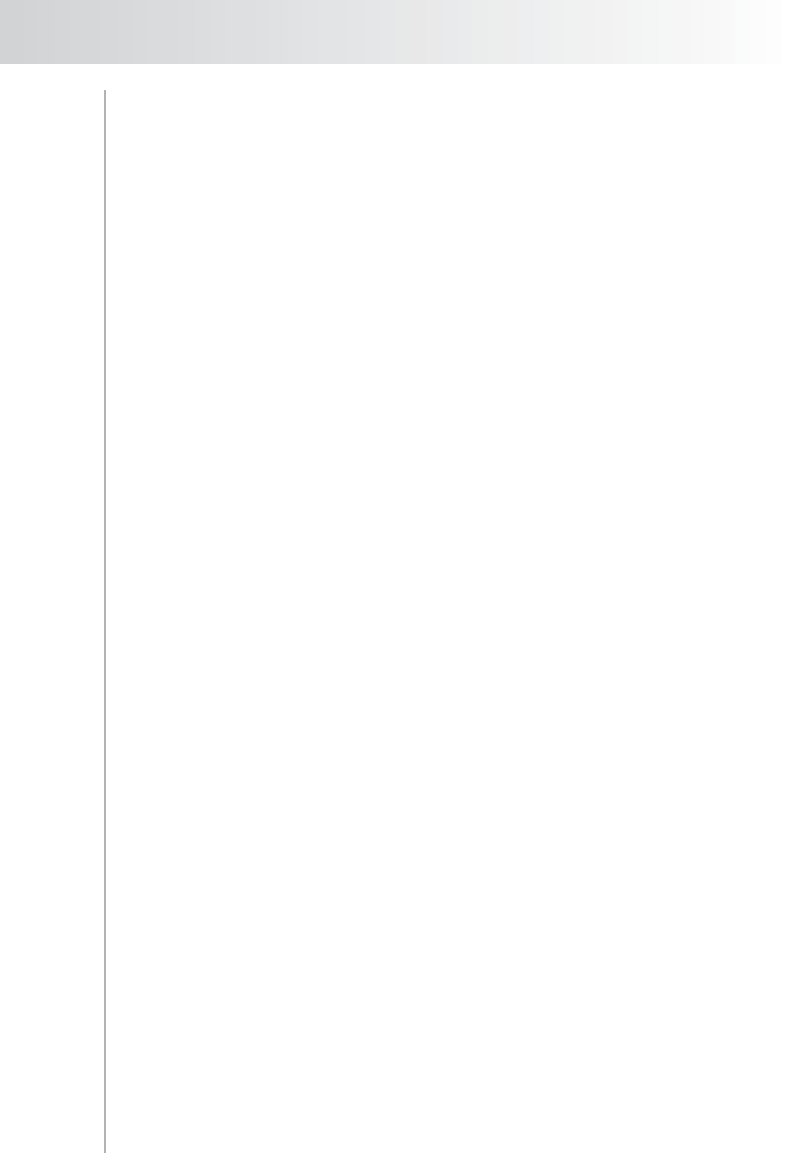
Quest NetVault Backup Plug-in
for VMware User’s Guide
75
Searching for Data Items – To find a data item inside a saveset, right-click it,
and select Search. Enter the item name in Search String, and click Search.
Viewing Media List – To view the media list for a saveset, right-click it, and
select Media List.
Compressing Indexes – To compress the online indexes, right-click the
target client or the saveset, and select Compress. The index is automatically
de-compressed when you open a saveset to browse or restore the data.










