User`s guide
Table Of Contents
- Table of Contents
- Introducing Quest NetVault Backup Plug-in for VMware
- Installing the Plug-in
- Configuring the Plug-in
- Defining a Backup Strategy
- Performing Image-Level Backups
- Performing File-Level Backups
- Restoring Image-Level Backups
- Restoring File-Level Backups
- Troubleshooting
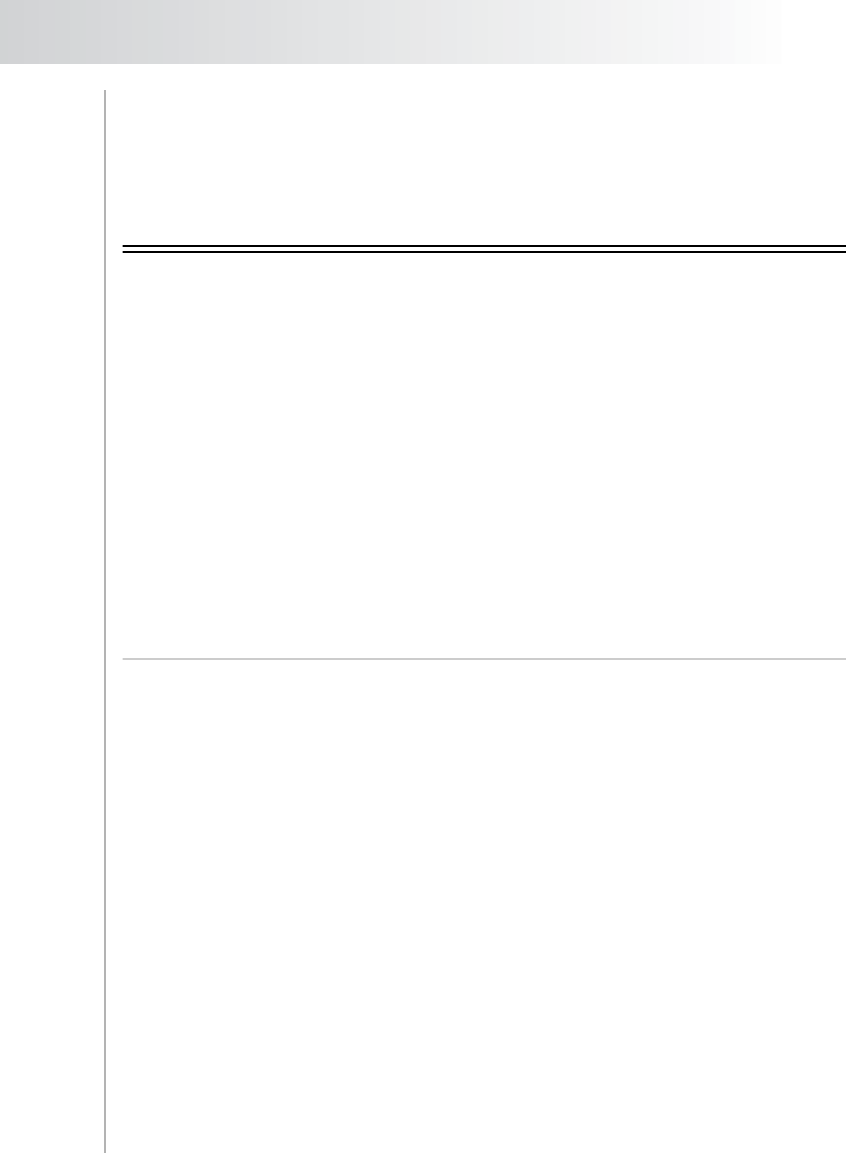
Quest NetVault Backup Plug-in
for VMware User’s Guide
69
Chapter 8:
RESTORING FILE-LEVEL
BACKUPS
Available Restore Methods for File-Level Backups
Restoring File-Level Backups Using Shared Network Drives
Setting Up a Network Share
Selecting Data for a Restore
Setting Restore Options
Finalizing and Submitting a Job
Restoring File-Level Backups Using the Native Plug-in for FileSystem
Prerequisites
Restoring Data
Additional Features Available on the Selections Tab
8.1.0 Available Restore Methods for File-Level
Backups
The Plug-in for VMware provides the following methods for restoring file-level
backups:
Restores Using Shared Network Drives – This method does not require an
instance of NVBU Client running inside the virtual machine. Restores are
performed to the shared network drives on the virtual machines, using the
Plug-in for FileSystem installed on the NVBU Client. Since the Plug-in for
FileSystem is automatically installed with an NVBU Client, no additional
software is required for this type of restore.
Restores Using Native Plug-in for FileSystem – This method is suitable if
an instance of NVBU Client is already running inside the virtual machine for
the backup and recovery of other data. The virtual machine is treated as any
other physical NVBU Client for the file system restores.










