User`s guide
Table Of Contents
- Table of Contents
- Introducing Quest NetVault Backup Plug-in for VMware
- Installing the Plug-in
- Configuring the Plug-in
- Defining a Backup Strategy
- Performing Image-Level Backups
- Performing File-Level Backups
- Restoring Image-Level Backups
- Restoring File-Level Backups
- Troubleshooting
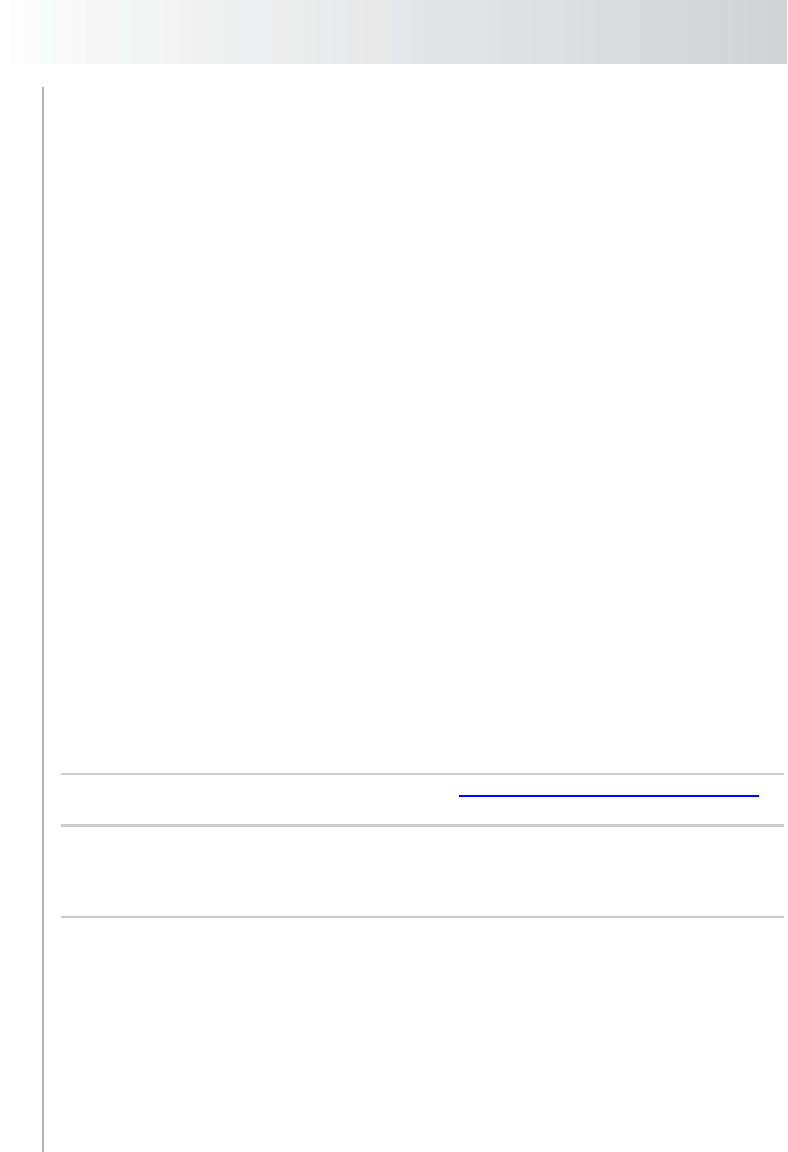
Chapter 7
Restoring Image-Level Backups
66
7.5.4.b Recovering a Virtual Machine from a VADP Backup using
vCenter Converter
The .vmx file reflects the datastore paths of the .vmdk snapshot files at the time of
the backup. You must edit this file to reflect the restored .vmdk files.
1. Navigate to the target directory to which the virtual machine files were
restored and note the file names of the virtual disks.
An example of files generated from Virtual Machine Files Only Restore of a
VADP backup is given below:
MyVirtualMachine.vmx
scsi0-0-MyVirtualMachine.vmdk
scsi0-0-MyVirtualMachine-s001.vmdk
VirtualMachineConfigInfo
2. Open the .vmx file.
3. Modify the relevant entries for the virtual disk(s).
For example, modify the following entry
scsi0:0.fileName = “MyVirtualMachine-000001.vmdk”
so that it matches the .vmdk file generated during the restore
scsi0:0.fileName = “scsi0-0-MyVirtualMachine.vmdk”
4. After modifying the .vmx file, launch the VMware vCenter Converter
Standalone Client Wizard to create the virtual machine. Follow the wizard as
it takes you through the various steps. When the “Select source type:”
prompt appears, select “VMware Workstation or other VMware virtual
machine”. For the “Virtual machine file” parameter, select the restored
.vmx file.
Note: In the scenario described in the article http://kb.vmware.com/kb/1019286,
the .vmx file will not be backed up. The .vmdk files will still be available.
7.6.0 Additional Features Available on the Selections
Tab
This section provides a brief description of the additional features available on the
Selections tab of the NVBU Restore window. These features are common to all
NVBU Plug-ins. For more information about these functions, refer to the Quest
NetVault Backup Administrator’s Guide.
Sorting the Savesets – By default, the savesets are sorted by the plug-in
name. To change the sorting order, select the applicable method in the
Selection Method list:
Plugin – This is the default method.










