User`s guide
Table Of Contents
- Table of Contents
- Introducing Quest NetVault Backup Plug-in for VMware
- Installing the Plug-in
- Configuring the Plug-in
- Defining a Backup Strategy
- Performing Image-Level Backups
- Performing File-Level Backups
- Restoring Image-Level Backups
- Restoring File-Level Backups
- Troubleshooting
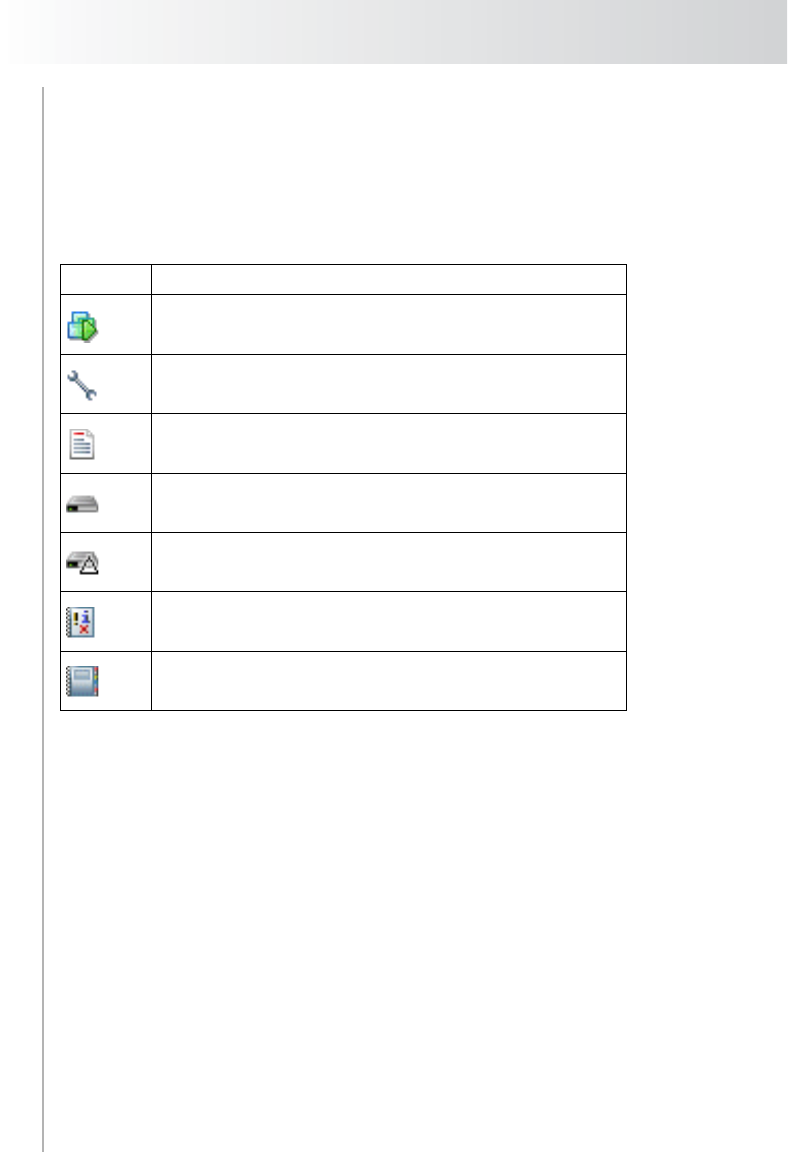
Chapter 7
Restoring Image-Level Backups
64
5. Open the vCenter, Datacenter, ESX Host Cluster, and the ESX Server nodes
to display the virtual machine images stored in the saveset.
6. Select the images for which you want to restore the disk and configuration
files.
7.5.1.a Selection Tree Icons
7.5.2 Setting Restore Options
This step involves the tasks outlined in the following sections:
Selecting the Restore Method
Setting Virtual Machine File Restore Options
7.5.2.a Selecting the Restore Method
Click the Restore Options tab, and configure the following parameter:
Restore Files from Backup – Select the Restore Files from Backup
option.
Icon Represents
Virtual Machine
Configuration File
NVRAM File
Virtual Machine Disk File
Disk Extent Information File
Log File
Catalog File










