User`s guide
Table Of Contents
- Table of Contents
- Introducing Quest NetVault Backup Plug-in for VMware
- Installing the Plug-in
- Configuring the Plug-in
- Defining a Backup Strategy
- Performing Image-Level Backups
- Performing File-Level Backups
- Restoring Image-Level Backups
- Restoring File-Level Backups
- Troubleshooting
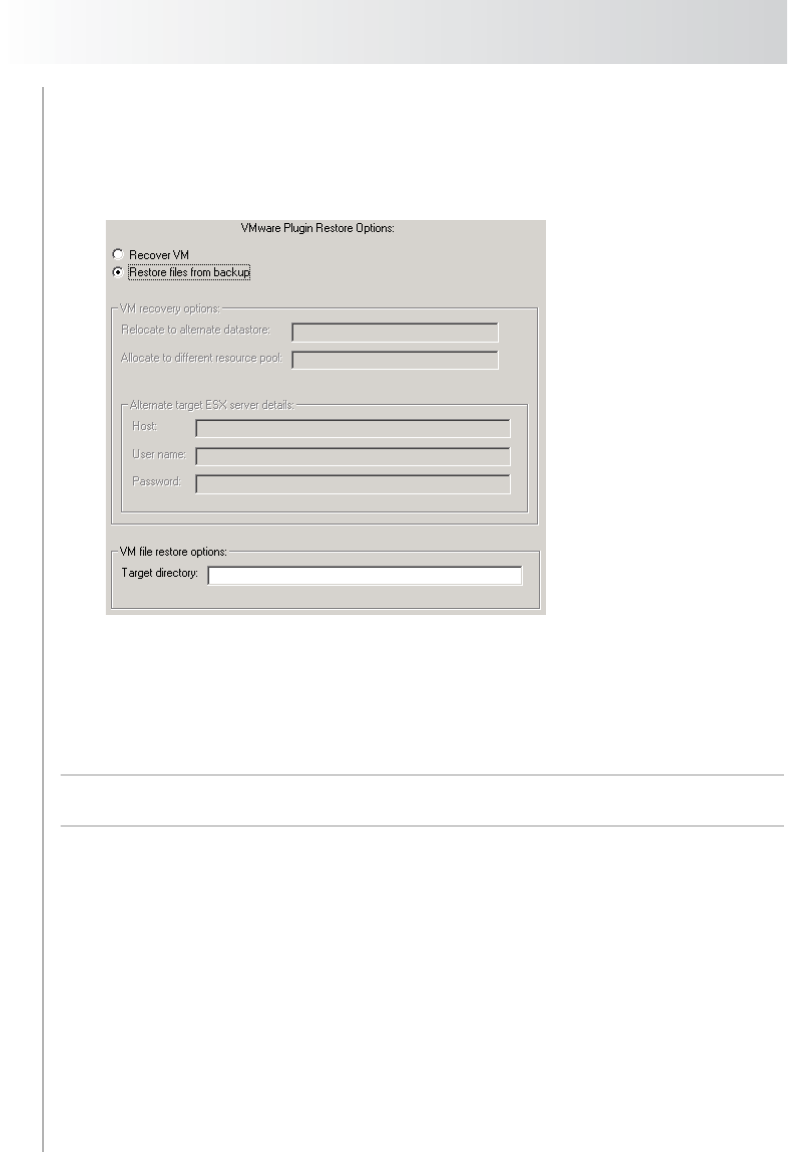
Chapter 7
Restoring Image-Level Backups
62
7.4.2 Setting Restore Options
This step involves the tasks outlined in the following sections:
Selecting the Restore Method
Setting Virtual Machine File Restore Options
Figure 7-2:
Restore
Options tab for
Virtual
Machine Files
Only Restore
Method
7.4.2.a Selecting the Restore Method
Click the Restore Options tab, and configure the following parameter:
Restore Files from Backup – Select the Restore Files from Backup
option.
Important: The restore job will fail if you do not select Restore Files from
Backup option after selecting the files and directories under the Volumes node.
7.4.2.b Setting Virtual Machine File Restore Options
Under VM File Restore Options, configure the following parameter:
Target Directory – Enter the full path to the directory to which you want to
restore the selected data. The target directory must be local to the NVBU
Client on which the Plug-in for VMware is running. This release does not
support mapped or mounted network shares, or UNC paths. The plug-in will
not check whether the target directory is local or remote. The restore job will
fail if the specified path is not accessible to the plug-in.










