User`s guide
Table Of Contents
- Table of Contents
- Introducing Quest NetVault Backup Plug-in for VMware
- Installing the Plug-in
- Configuring the Plug-in
- Defining a Backup Strategy
- Performing Image-Level Backups
- Performing File-Level Backups
- Restoring Image-Level Backups
- Restoring File-Level Backups
- Troubleshooting
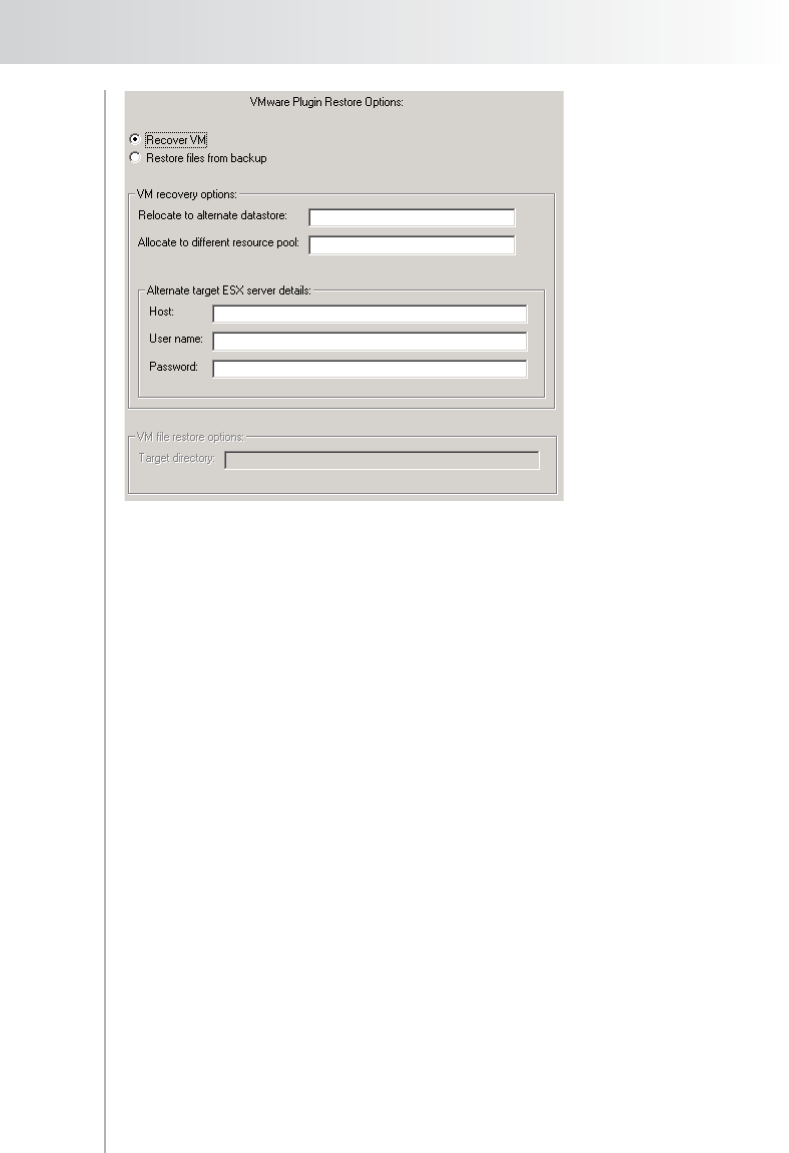
Quest NetVault Backup Plug-in
for VMware User’s Guide
57
Figure 7-1:
Restore
Options for
Image-Level
Backups
7.2.3.a Selecting the Restore Method
Click the Restore Options tab, configure the following parameter:
Recover VM – Select the Recover VM option to restore an entire virtual
machine.
7.2.3.b Setting Virtual Machine Recovery Options
If you need to change the datastore or resource pool for a virtual machine,
configure the following parameters under Recovery Options:
Relocate to Alternate Datastore – A datastore represents a storage location
for virtual machine files, which can be a VMFS volume, a directory on
Network Attached Storage, or a local file system path. A datastore is platform-
independent and host-independent.
To change the datastore for a virtual machine, enter the destination datastore
name for the virtual machine in Relocate to Alternate Datastore. You can
use this option when the original datastore is unavailable, inaccessible or
cannot hold the virtual machine due to lack of space. Ensure that the name is
correct and the datastore is accessible to the ESX Server Host.
When you configure an alternate datastore, all the virtual disk and
configuration files associated with a virtual machine are restored to a single
datastore. Make sure that the target datastore has sufficient disk space to
hold the virtual machine files. The restore will fail if you specify an invalid or
inaccessible datastore, or if the datastore does not have sufficient space.










