User`s guide
Table Of Contents
- Table of Contents
- Introducing Quest NetVault Backup Plug-in for VMware
- Installing the Plug-in
- Configuring the Plug-in
- Defining a Backup Strategy
- Performing Image-Level Backups
- Performing File-Level Backups
- Restoring Image-Level Backups
- Restoring File-Level Backups
- Troubleshooting
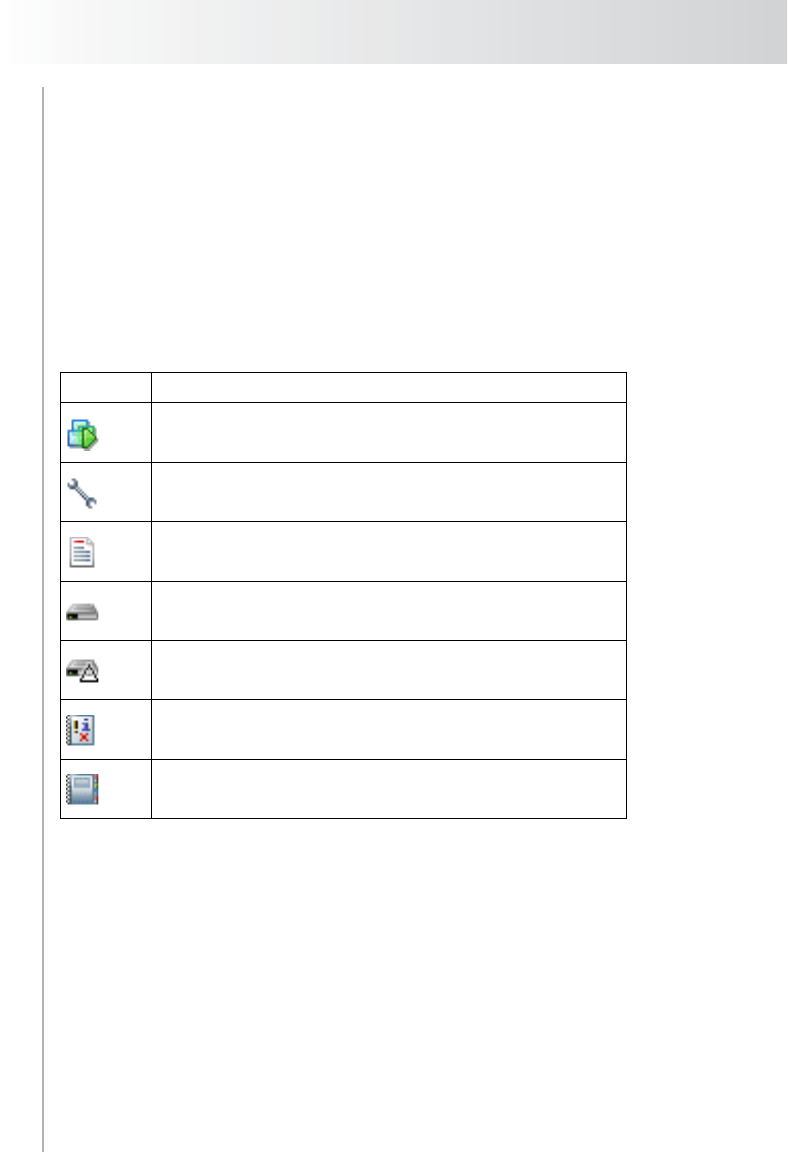
Chapter 7
Restoring Image-Level Backups
56
Important Notes
For an image-level restore, if you select any file or directory under the
Volumes node, the job will fail.
If you select an Incremental or a Differential Backup, the plug-in will
automatically restore all savesets in the backup sequence up to the selected
saveset. The plug-in will not perform any unnecessary steps to read, send, or
write sectors that have changed in a later backup. Each sector will be
restored only once.
7.2.2.a Selection Tree Icons
7.2.3 Setting Restore Options
This step includes the tasks outlined in the following sections:
Selecting the Restore Method
Setting Virtual Machine Recovery Options
Icon Represents
Virtual Machine
Configuration File
NVRAM File
Virtual Machine Disk File
Disk Extent Information File
Log File
Catalog File










