User`s guide
Table Of Contents
- Table of Contents
- Introducing Quest NetVault Backup Plug-in for VMware
- Installing the Plug-in
- Configuring the Plug-in
- Defining a Backup Strategy
- Performing Image-Level Backups
- Performing File-Level Backups
- Restoring Image-Level Backups
- Restoring File-Level Backups
- Troubleshooting
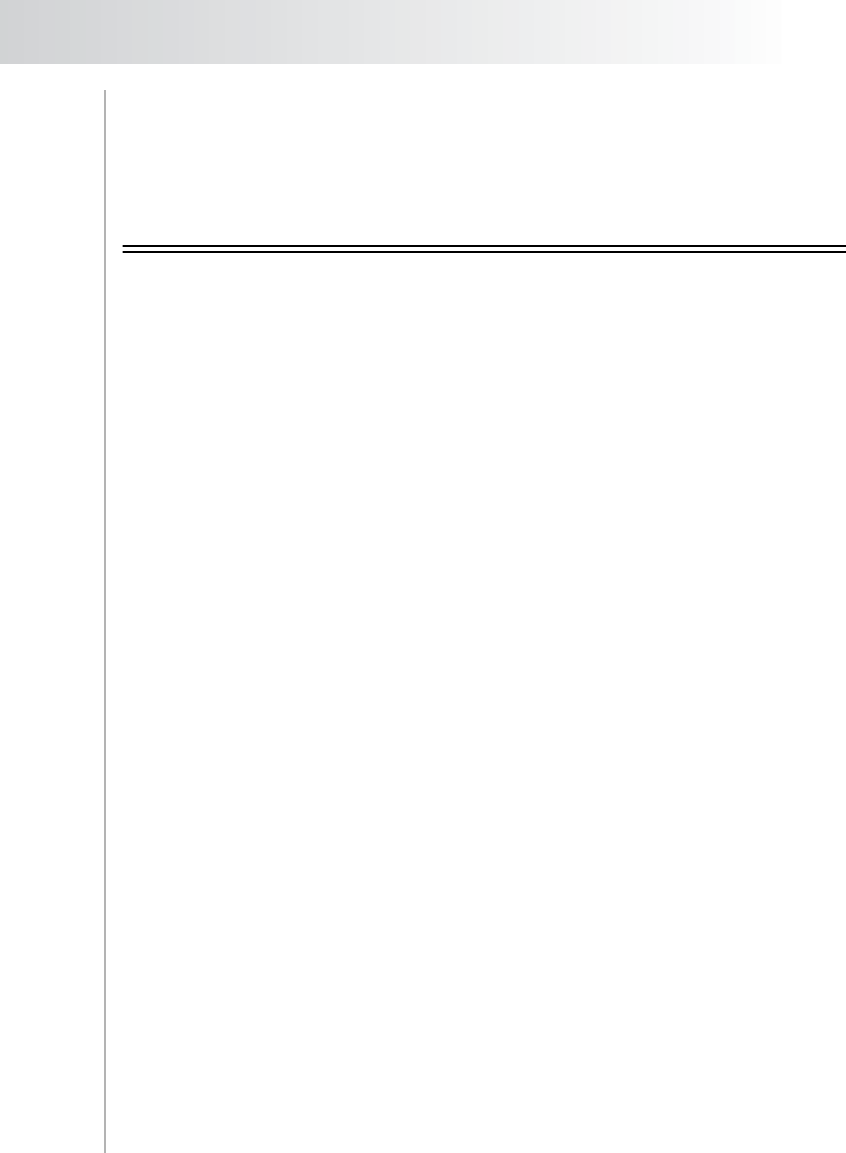
Quest NetVault Backup Plug-in
for VMware User’s Guide
53
Chapter 7:
RESTORING IMAGE-LEVEL
BACKUPS
Available Restore Types for Image-Level Backups
Recovering a Full Virtual Machine from Image-Level Backups
Prerequisites
Selecting Data for a Restore
Selection Tree Icons
Setting Restore Options
Selecting the Restore Method
Setting Virtual Machine Recovery Options
Finalizing and Submitting a Job
Advanced Restore Procedures
Relocating a Virtual Machine to an Alternate ESX Server Host
Renaming a Virtual Machine During Restore
Performing File-Level Restores from Image-Level Backups
Selecting Data for a Restore
Selection Tree Icons
Setting Restore Options
Selecting the Restore Method
Setting Virtual Machine File Restore Options
Finalizing and Submitting a Job
Restoring Virtual Machine Disk and Configuration Files
Selecting Data for a Restore
Selection Tree Icons
Setting Restore Options
Selecting the Restore Method
Setting Virtual Machine File Restore Options
Finalizing and Submitting a Job
Recovering a Virtual Machine From the Restored Files
Recovering a Virtual Machine from a VCB Backup










