User`s guide
Table Of Contents
- Table of Contents
- Introducing Quest NetVault Backup Plug-in for VMware
- Installing the Plug-in
- Configuring the Plug-in
- Defining a Backup Strategy
- Performing Image-Level Backups
- Performing File-Level Backups
- Restoring Image-Level Backups
- Restoring File-Level Backups
- Troubleshooting
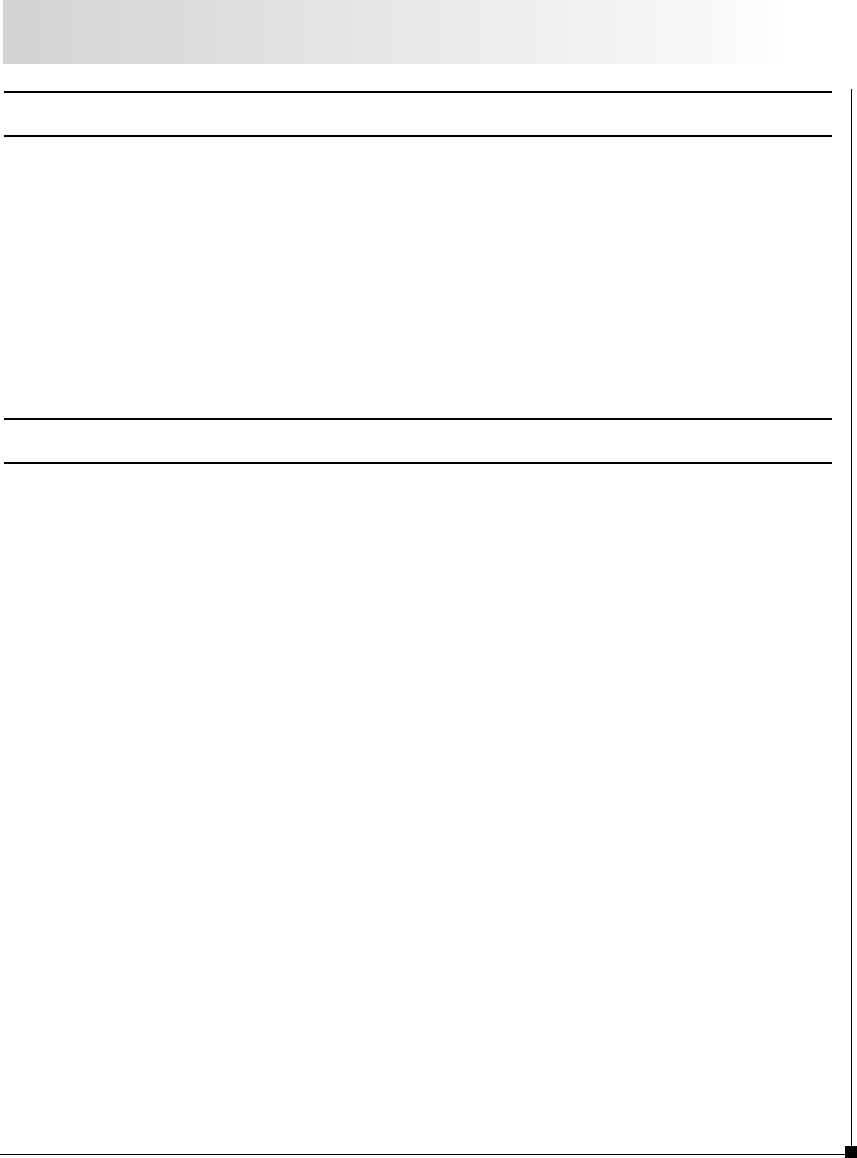
Quest NetVault Backup Plug-in
for VMware User’s Guide
5
Chapter 8: Restoring File-Level Backups 69
• Available Restore Methods for File-Level Backups ..................................................... 69
• Restoring File-Level Backups Using Shared Network Drives .................................... 70
- Setting Up a Network Share ..........................................................................................................70
- Selecting Data for a Restore ..........................................................................................................70
- Setting Restore Options .................................................................................................................71
- Finalizing and Submitting a Job .....................................................................................................72
• Restoring File-Level Backups Using the Native Plug-in for FileSystem ................... 73
- Prerequisites ..................................................................................................................................73
- Restoring Data ...............................................................................................................................73
• Additional Features Available on the Selections Tab .................................................. 74
Chapter 9: Troubleshooting 77
• Common Errors .............................................................................................................. 77
• SOAP Messages ............................................................................................................. 80
• VDDK Logs ...................................................................................................................... 80










