User`s guide
Table Of Contents
- Table of Contents
- Introducing Quest NetVault Backup Plug-in for VMware
- Installing the Plug-in
- Configuring the Plug-in
- Defining a Backup Strategy
- Performing Image-Level Backups
- Performing File-Level Backups
- Restoring Image-Level Backups
- Restoring File-Level Backups
- Troubleshooting
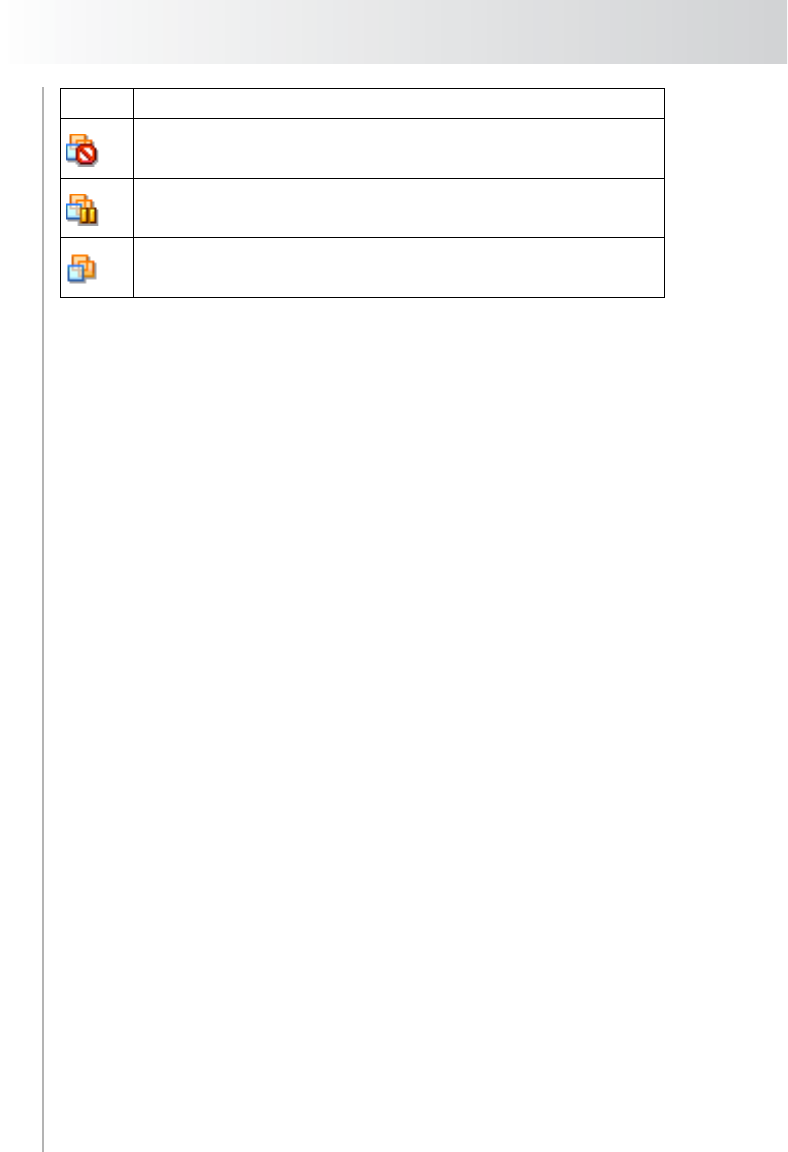
Chapter 6
Performing File-Level Backups
48
6.1.1.b Using Backup Selection Sets
A Backup Selection Set lets you save frequently selected data into a composite
set and use it for future backup jobs. Backup Selection Sets eliminate the need to
manually select the data each time a backup is performed, and ensure that the
same data set is selected for the subsequent backups. For more information about
Backup Selection Sets, refer to the Quest NetVault Backup Administrator’s Guide.
Creating a Backup Selection Set
To create a Backup Selection Set, follow these steps:
1. On the Selections tab, select the data to be backed up, and then in the
Backup Selection Set area, click Save As.
2. In the Save Backup Selection Set window that appears, enter a name for
the set.
3. Click OK.
Loading a Selection Set
To load a Backup Selection Set, follow these steps:
1. Select the Selections tab, and then in the Backup Selection Set area, click
Load.
2. In the Load Backup Selection Set window that appears, select the
applicable set.
3. Click OK.
6.1.2 Setting Backup Options
This step includes the tasks outlined in the following sections:
Selecting the Backup Type
Setting Backup Options for the Plug-in for FileSystem
Inaccessible Secondary Virtual Machine
Suspended Secondary Virtual Machine
Powered Off Secondary Virtual Machine
Icon Represents










