User`s guide
Table Of Contents
- Table of Contents
- Introducing Quest NetVault Backup Plug-in for VMware
- Installing the Plug-in
- Configuring the Plug-in
- Defining a Backup Strategy
- Performing Image-Level Backups
- Performing File-Level Backups
- Restoring Image-Level Backups
- Restoring File-Level Backups
- Troubleshooting
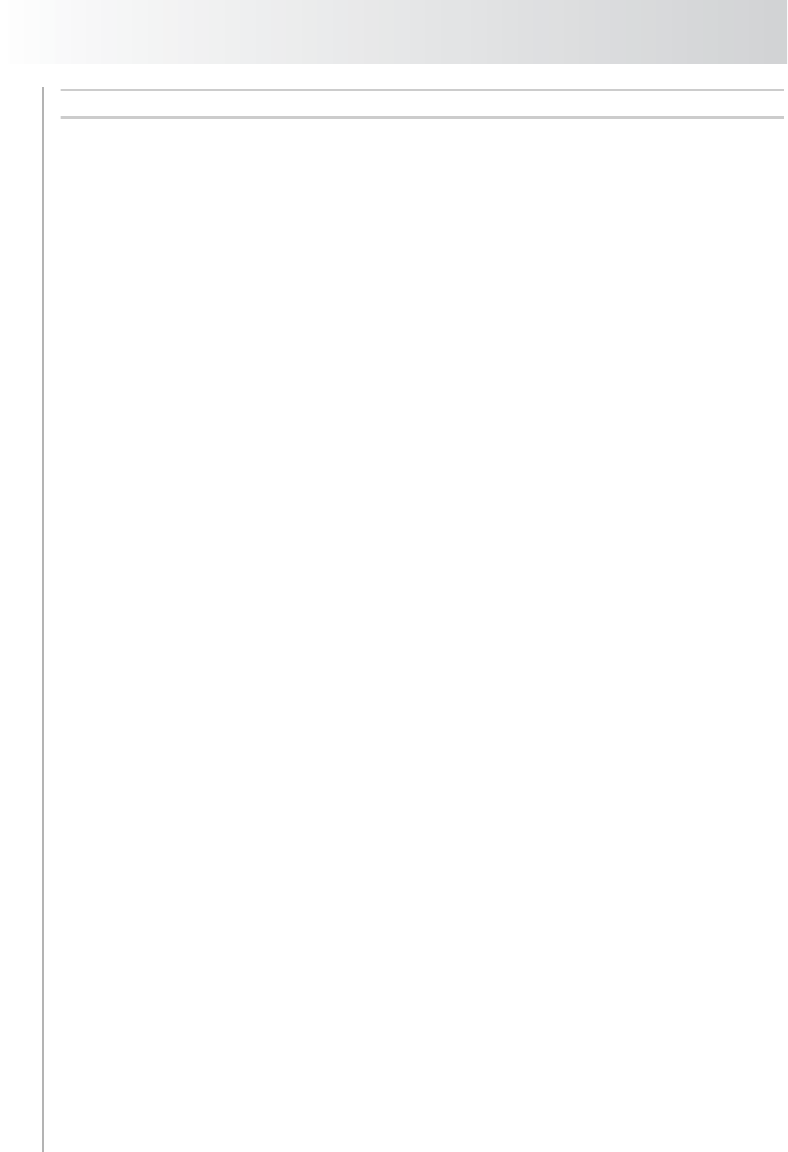
Chapter 5
Performing Image-Level Backups
40
Note: Without Active Block Mapping, CBT will include the deleted blocks.
You can enable ABM for jobs that include both NTFS disks and non-NTFS
disks, but it will only be applied to NTFS disks.
5.1.2.e Configuring Number of Parallel Streams
By default, the Plug-in for VMware generates a single data stream for a backup
job, and backs up the selected virtual machines in a sequential manner. To
increase throughput and reduce overall backup time for image-level backups, you
can configure the plug-in to perform parallel backups of multiple virtual machines.
To enable parallel backups, configure the following parameter on the Backup
Options tab.
Maximum Number of Parallel Streams – This parameter determines the
maximum number of parallel data streams that can be generated for an
image-level backup job. For example, if ten virtual machines are selected in a
single job and you set this parameter to 4, the plug-in tries to back up four
virtual machines in parallel.
The actual number of parallel streams for a job depends on the following
factors:
The number of backup devices or streams available to the backup job. For
example, if you set this parameter to 4 and only two tape drives are
available or an NVSD device can only support two concurrent streams,
the plug-in will be able to process only two virtual machines concurrently.
The number of virtual machines included in the job. For example, if you
set this parameter to 4, and the number of virtual machines selected for
backup is 3, the plug-in creates only three data streams.
For parallel backups, the plug-in generates a master process that coordinates
the overall backup, and individual worker processes that perform the actual
task of backing up the virtual machines. The maximum worker processes that
can be spawned for a backup job is equal to the Maximum Number of
Parallel Streams configured for the job. The master and the worker
processes are all created on the NVBU Client on which the plug-in is running.
When a worker process acquires a backup device and creates a backup
stream, it is assigned a task to back up a virtual machine. When the backup
completes, the process is assigned another task if there are any more virtual
machines to be backed up. Each task is assigned a Task ID. A snapshot is
generated only when a virtual machine is assigned to a worker process.
When configuring the Maximum Number of Parallel Streams parameter,
consider the following:
Ensure that the value configured for this parameter does not exceed the
number of backup devices or streams accessible to a job. If the available
devices are insufficient, more than one worker process may try to access










