User`s guide
Table Of Contents
- Table of Contents
- Introducing Quest NetVault Backup Plug-in for VMware
- Installing the Plug-in
- Configuring the Plug-in
- Defining a Backup Strategy
- Performing Image-Level Backups
- Performing File-Level Backups
- Restoring Image-Level Backups
- Restoring File-Level Backups
- Troubleshooting
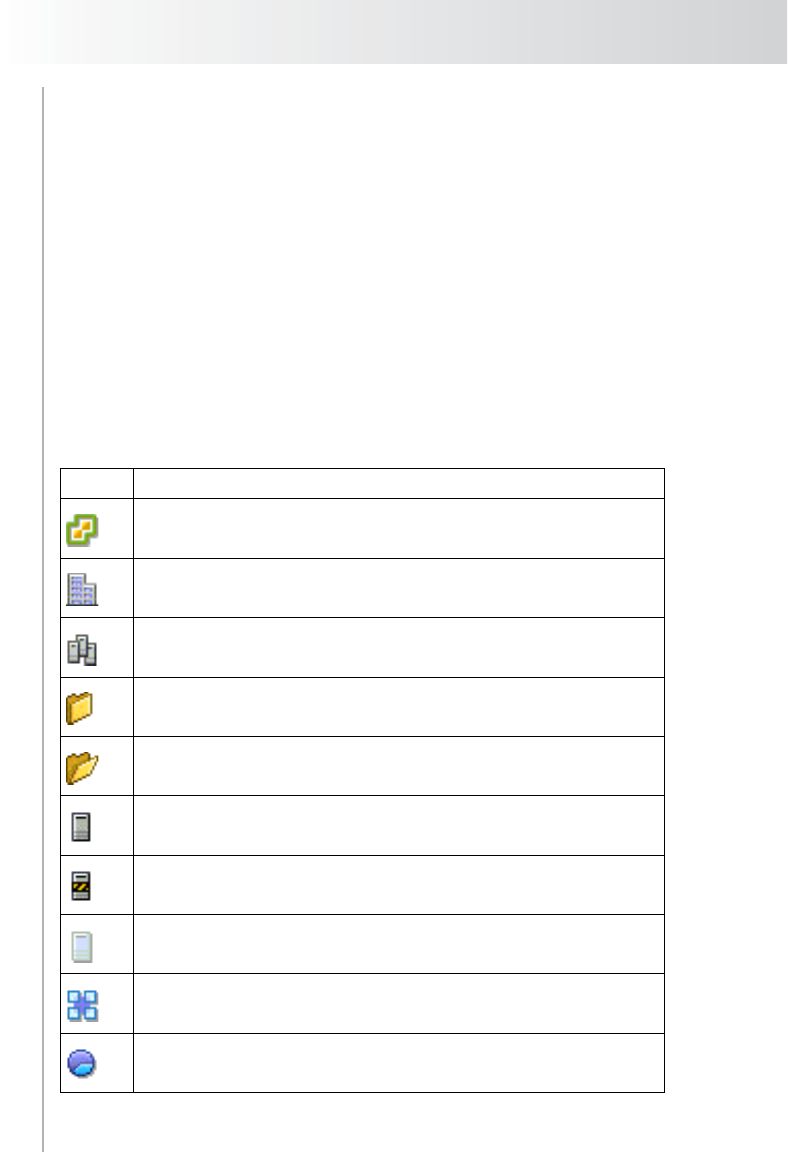
Chapter 5
Performing Image-Level Backups
34
If Fault Tolerance (FT) is enabled for a virtual machine, the plug-in will not
allow you to select it for a backup.
If this feature is enabled after including a virtual machine in a backup job, the
plug-in will not back it up. For such virtual machines, the following message
will be added to the job logs: “Cannot backup VM – Fault Tolerance is
enabled for the VM.”
You can select virtual machines that are part of a Virtual Application (vApp)
along with the other virtual machines. Currently, the plug-in does not provide
any indicators on the Selections tab to distinguish between such virtual
machines from other virtual machines that are not part of a vApp.
If you select a vApp node, only the virtual machines comprising the vApp are
backed up. The metadata for the vApp is not included in the backup.
5.1.1.b Selection Tree Icons
Icon Represents
vCenter Server
Datacenter Server
ESX/ESXi Server Cluster
Closed Folder
Open Folder
ESX/ESXi Server
ESX/ESXi Server in Maintenance Mode
Inaccessible ESX/ESXi Server
Virtual Appliance (vApp)
Resource Pool










