User`s guide
Table Of Contents
- Table of Contents
- Introducing Quest NetVault Backup Plug-in for VMware
- Installing the Plug-in
- Configuring the Plug-in
- Defining a Backup Strategy
- Performing Image-Level Backups
- Performing File-Level Backups
- Restoring Image-Level Backups
- Restoring File-Level Backups
- Troubleshooting
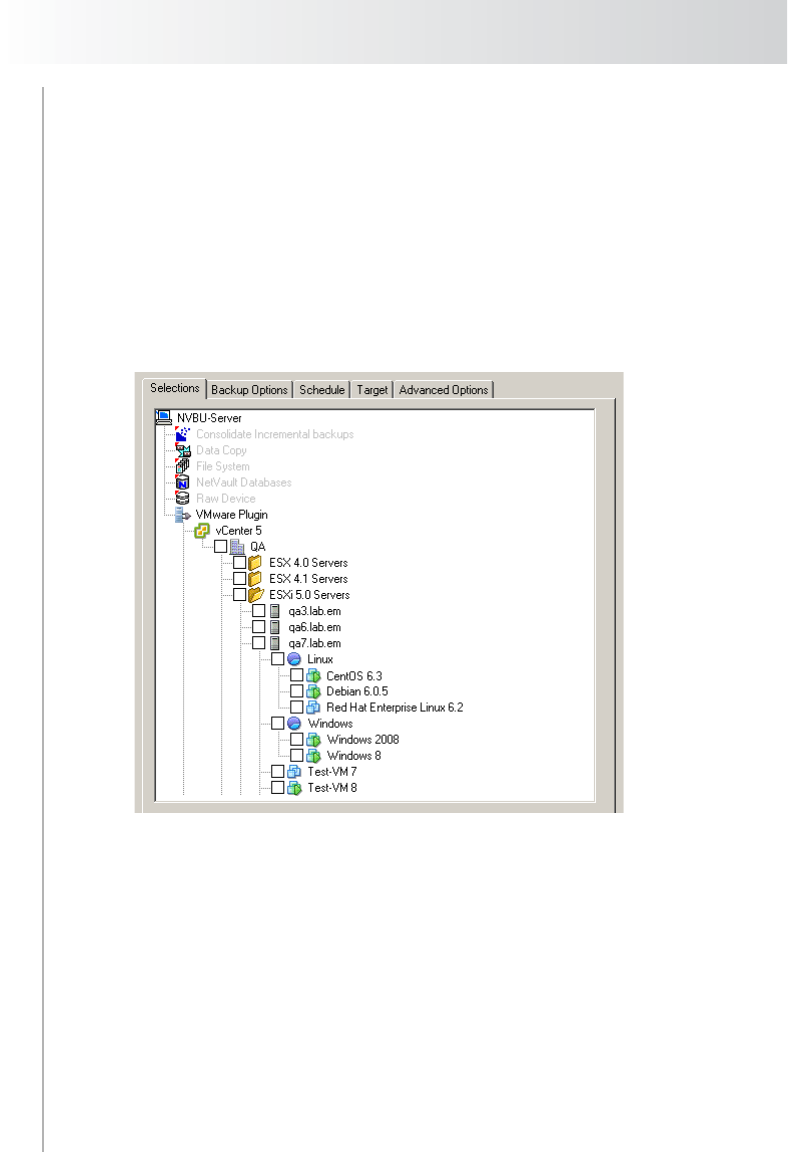
Chapter 5
Performing Image-Level Backups
32
2. On the Selections tab, open the NVBU Client. To open any node on the
Selections tab:
Double-click the node
Alternatively, right-click the node, and then select Open
3. In the list of plug-ins, open VMware Plugin.
4. Open the ESX/ESXi or vCenter Server node.
5. Depending on your VMware setup and inventory view type, open the
applicable nodes in the hierarchy, and select the data to be backed up. Data
selection is possible at all levels starting from the Datacenter node.
Hosts and Clusters Inventory View
Figure 5-1:
Selections tab
for Image-
Level Backups
– Hosts and
Clusters View
Cluster Setup Managed by a vCenter Server
Back Up All Virtual Machines within a Parent Node – Select the
parent node. For example, to back up all virtual machines within a
datacenter, select the Datacenter node; to back up all virtual
machines within a resource pool, select the corresponding resource
pool node.
Back Up Individual Virtual Machines – Depending on your virtual
infrastructure, open the vCenter, Datacenter, Cluster, Resource
Pool, and vApp nodes. Select the virtual machines to be backed up.










