User`s guide
Table Of Contents
- Table of Contents
- Introducing Quest NetVault Backup Plug-in for VMware
- Installing the Plug-in
- Configuring the Plug-in
- Defining a Backup Strategy
- Performing Image-Level Backups
- Performing File-Level Backups
- Restoring Image-Level Backups
- Restoring File-Level Backups
- Troubleshooting
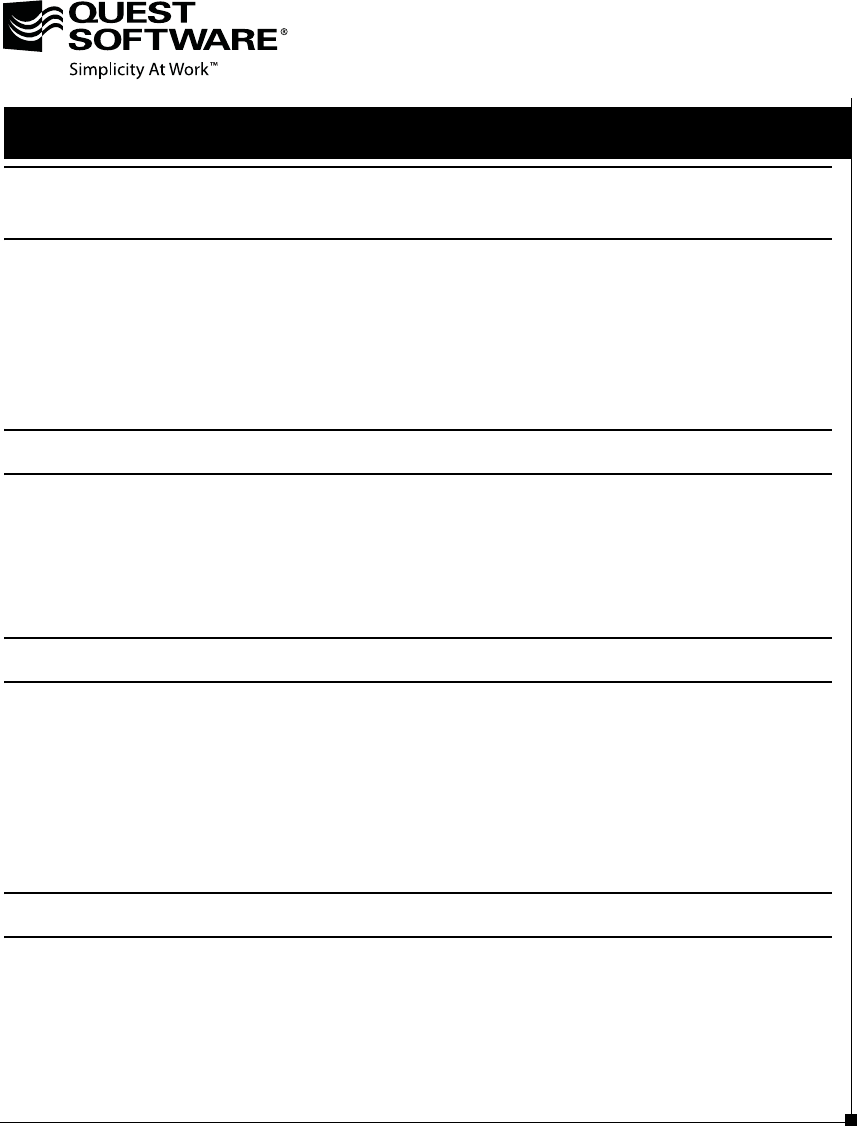
Chapter 1: Introducing Quest NetVault Backup Plug-in
for VMware
7
• Quest NetVault Backup Plug-in for VMware – At a Glance ........................................... 7
• Key Benefits ...................................................................................................................... 8
• Feature Summary ............................................................................................................. 9
• Target Audience ................................................................................................................9
• Recommended Additional Reading .............................................................................. 10
• About Quest Software .................................................................................................... 10
Chapter 2: Installing the Plug-in 13
• Available Editions ...........................................................................................................13
• Deploying Plug-in for VMware ....................................................................................... 13
• Prerequisites ................................................................................................................... 14
• Installing Plug-in for VMware ........................................................................................ 15
• Removing Plug-in for VMware ....................................................................................... 16
Chapter 3: Configuring the Plug-in 17
• Adding a Server .............................................................................................................. 17
- Reconfiguring an Added Server ..................................................................................................... 18
- Removing a Server ........................................................................................................................18
• Configuring Default Settings ......................................................................................... 19
• Enabling Virtual Machine Locking ................................................................................ 21
• Additional Notes ............................................................................................................. 22
- Supported Backup Consistency States ..........................................................................................22
Chapter 4: Defining a Backup Strategy 25
• Available Backup Methods and Backup Types ............................................................ 25
- Image-Level Backups ....................................................................................................................25
- File-Level Backups .........................................................................................................................27
• Defining a Backup Strategy ........................................................................................... 28
- Examples .......................................................................................................................................29
Table of Contents










