User`s guide
Table Of Contents
- Table of Contents
- Introducing Quest NetVault Backup Plug-in for VMware
- Installing the Plug-in
- Configuring the Plug-in
- Defining a Backup Strategy
- Performing Image-Level Backups
- Performing File-Level Backups
- Restoring Image-Level Backups
- Restoring File-Level Backups
- Troubleshooting
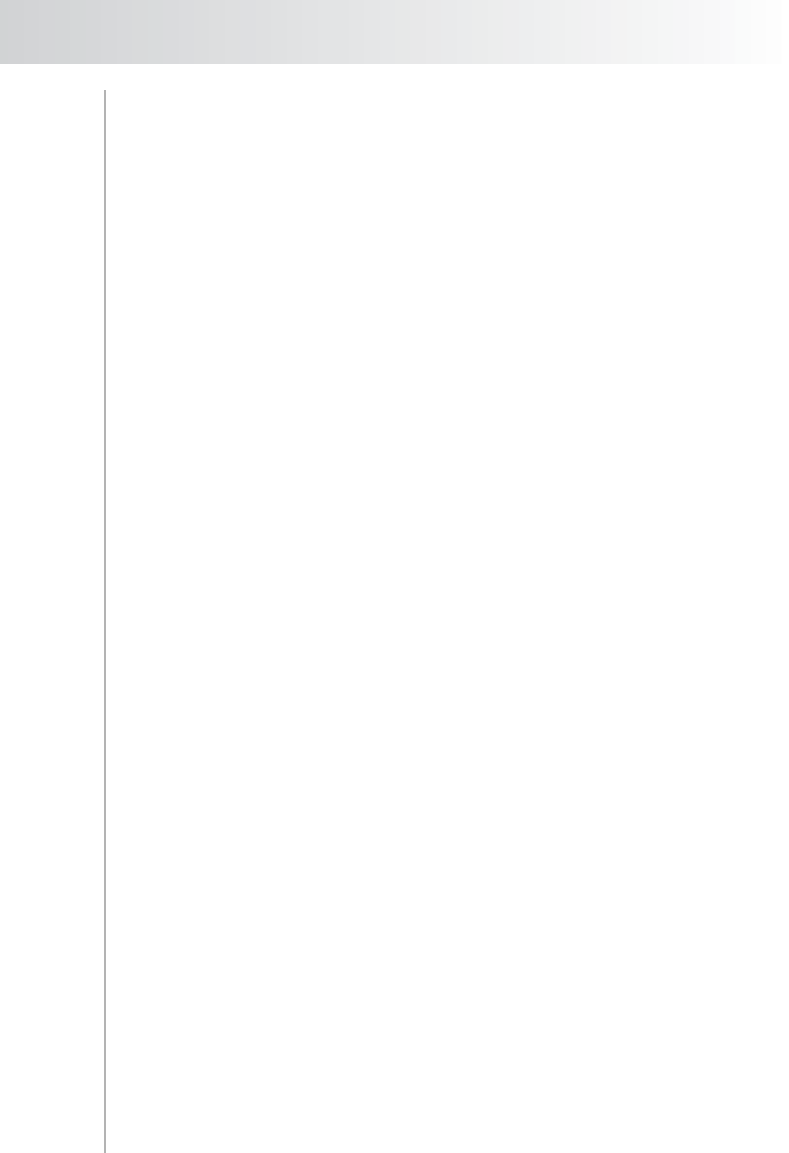
Quest NetVault Backup Plug-in
for VMware User’s Guide
29
Are some files updated more frequently than others?
Are the changes confined to a small or large number of files?
Are there situations that demand ad-hoc backups independent of regular
backup schedule?
How much space is available for storing backups and what are the future
expansion plans?
What are your off site data storage plans?
Consider your requirements, and balance your needs with costs, resources, and
other factors. Include the plug-in's inherent job scheduling, media rotation, and
data duplication capabilities to protect your data and create copies for local and off
site storage.
4.2.1 Examples
This section provides some example backup sequences for image-level and
file-level backups of virtual machines.
Full Backups Only
A strategy comprising “Full Backups Only” can only be considered if the
amount of data to be backed up is small or storage media is not a constraint.
In such scenarios, you can schedule Full Backups every night, or every <n>
hours depending on the frequency of updates. In the event of a failure, the
plug-in is only required to restore a single saveset.
Full + Differential Backups
For quicker restores and reduced media usage, choose a “Full + Differential”
backup strategy. For example, schedule Full Backups every Sunday and
Differential Backups every day or every <n> hours depending on the
frequency of updates.
In the event of a failure, the plug-in is required to restore data from the recent
Full Backup and the last Differential Backup.
Full + Incremental Backups
For quicker backups and/or minimum use of storage media, choose a “Full +
Incremental” backup strategy. For example, schedule Full Backups every
Sunday and Incremental Backups every day or every <n> hours depending
on the frequency of updates.
In the event of a failure, the plug-in is required to restore data from the recent
Full backup and each Incremental Backup in the series. For example, if a
failure occurs on Saturday, the plug-in is required to restore the Full Backup
taken on Sunday and Incremental Backups taken from Monday through
Friday.










