User`s guide
Table Of Contents
- Table of Contents
- Introducing Quest NetVault Backup Plug-in for VMware
- Installing the Plug-in
- Configuring the Plug-in
- Defining a Backup Strategy
- Performing Image-Level Backups
- Performing File-Level Backups
- Restoring Image-Level Backups
- Restoring File-Level Backups
- Troubleshooting
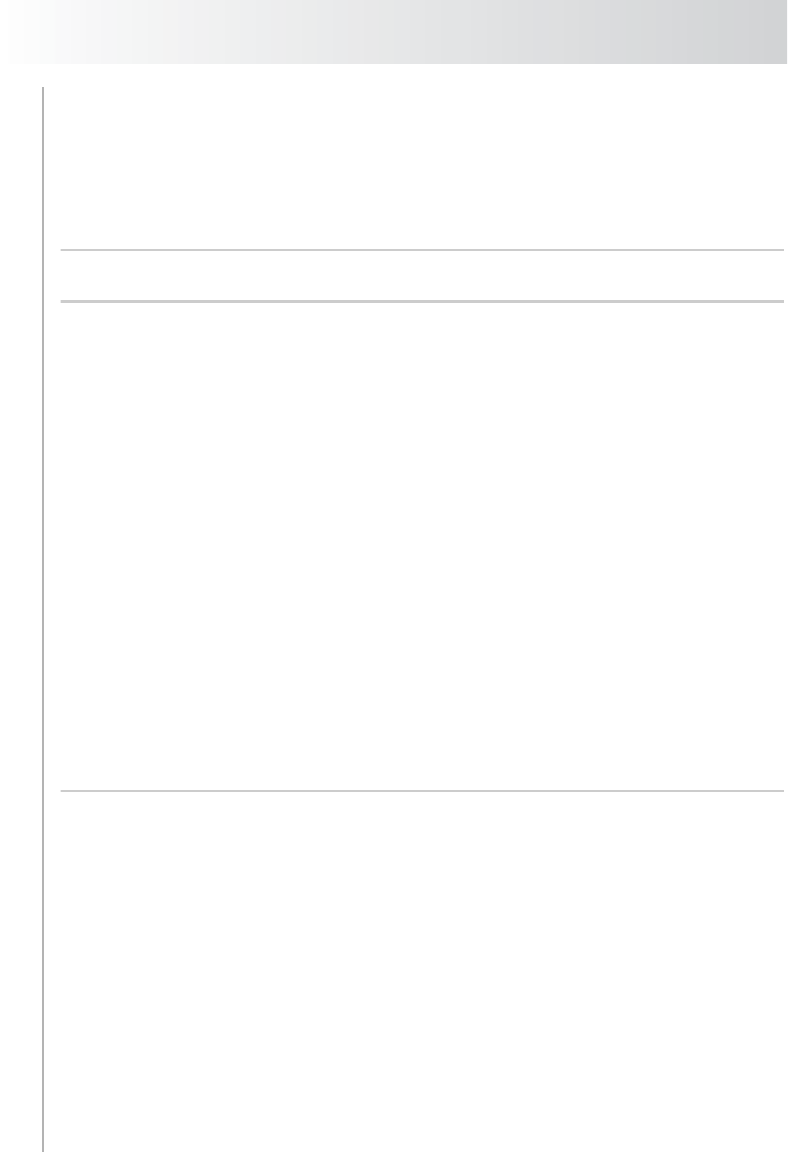
Chapter 4
Defining a Backup Strategy
28
The Plug-in for VMware uses Quest NetVault Backup Plug-in for FileSystem (Plug-
in for FileSystem) for performing file-level backups.
4.1.2.a Available File-Level Backup Types
The Plug-in for VMware supports the following types of file-level backups of virtual
machines.
Note: Only the Windows version of the Plug-in for VMware supports file-level
backups of virtual machines.
Full Backup – A Full Backup backs up all selected files and directories. Full
backups take longer to complete and consume more backup media.
However, restores are faster since the plug-in only requires to restore a single
saveset. Full Backups serve as the baseline backups for subsequent
Incremental and Differential Backups.
Differential Backup – A Differential Backup backs up files that are new or
have changed since the last Full Backup. Differential Backups speed up
recovery since the plug-in only is only required to restore two savesets.
However, they consume more storage space and take longer than the
Incremental Backups. Differential Backups duplicate the data backed up by
previous backups of the same type.
Incremental Backup – An Incremental Backup backs up files that are new or
have changed since the last Full or Incremental Backup. Incremental
Backups consume minimum storage space and are quicker to perform.
However, data recovery takes longer and may require the plug-in to access
several savesets depending on the number of incremental savesets that must
be restored.
4.2.0 Defining a Backup Strategy
A well-designed backup strategy helps you recover from the damages caused by
failure and resume normal operations as quickly as possible. Before you start
using the plug-in for backing up data, ensure that a good backup plan is in place
that protects your data from different failure modes, like media failure, accidental
deletion of disk files, data corruption, or complete loss of a data centre. Typically,
your backup plan should include the frequency of backups, the retention period for
backups and media rotation policies, and how you will store the backup media.
Answering the following questions will help you determine your data backup and
storage requirements:
How many virtual machines need protection?
What is the amount of data to be backed up?
Does it comprise mainly of large files or smaller ones?
What is the frequency of updates and changes?










