User`s guide
Table Of Contents
- Table of Contents
- Introducing Quest NetVault Backup Plug-in for VMware
- Installing the Plug-in
- Configuring the Plug-in
- Defining a Backup Strategy
- Performing Image-Level Backups
- Performing File-Level Backups
- Restoring Image-Level Backups
- Restoring File-Level Backups
- Troubleshooting
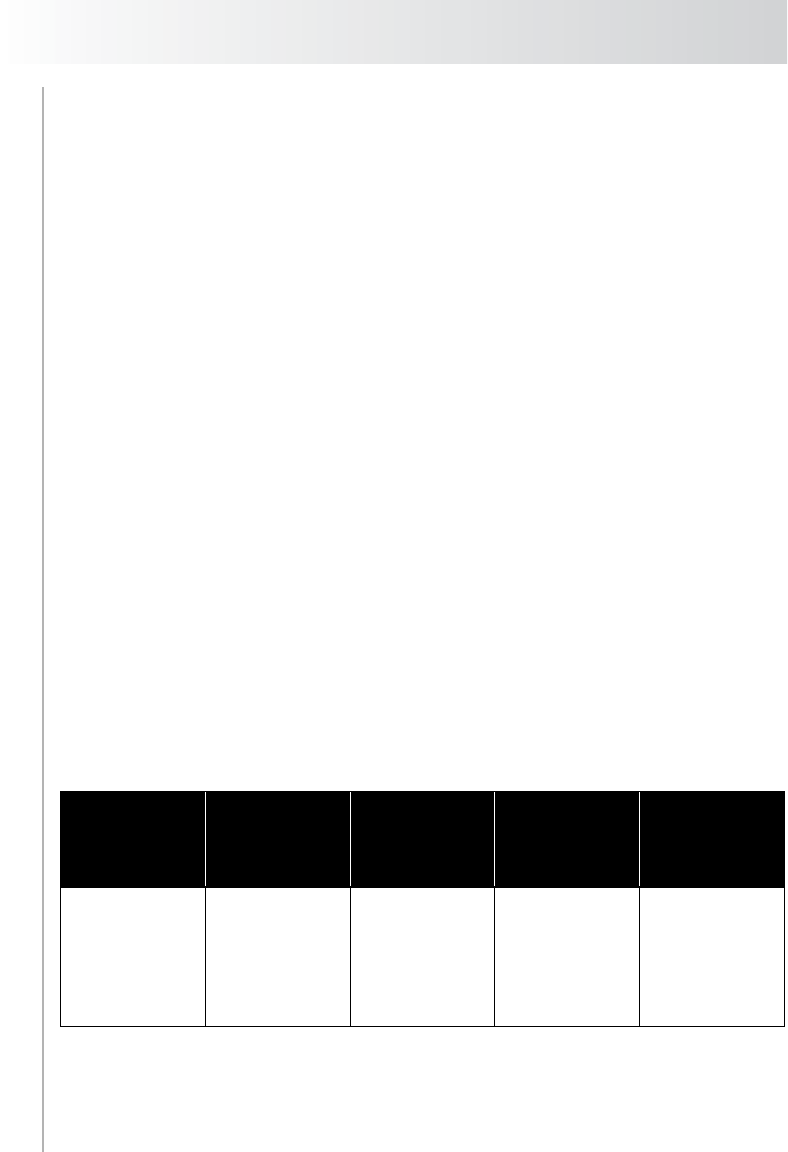
Chapter 4
Defining a Backup Strategy
26
CBT requires virtual hardware version 7 or later. It does not support the following
disk types:
Physical compatibility RDM virtual disks.
Virtual compatibility RDM (Independent Disks).
Virtual disks attached to a shared virtual SCSI bus.
4.1.1.a Available CBT-Based Backup Types
The Plug-in for VMware supports the following types of image-level backups for
CBT-enabled virtual machines:
Full Backup – A Full Backup backs up all allocated sectors on a virtual disk.
Full Backups take longer to complete and consume more backup media.
These backups serve as the baseline backup for future Incremental and
Differential image-level backups.
Differential Backup – A Differential Backup backs up disk sectors that have
changed since the last Full Backup. Differential Backups speed up recovery
since the plug-in is only required to restore two savesets.
Incremental Backup – An Incremental Backup backs up disk sectors that
have changed since the last Full, Differential, or Incremental Backup.
Incremental Backups consume minimum storage space and are quicker to
perform. However, data recovery takes longer and may require the plug-in to
access several savesets depending on the number of incremental savesets
that need to be restored.
Data Backed Up and Restored for Different Disk Types
The Plug-in for VMware includes the following data in a CBT-enabled backup and
restore:
Disk Type
CBT-enabled
Full Image
Backups
Incremental/
Differential
Image Backups
Restore of
CBT-enabled
Full Image
Backups
Restore of
Incremental/
Differential
Image Backups
Thin
(Required space
supplied and
zeroed out on
demand.)
Only used disk
sectors are
backed up.
Only changed
disk sectors are
backed up.
Only used
sectors are
restored.
Only used disk
sectors are
restored. Each
sector is
restored only
once.










