User`s guide
Table Of Contents
- Table of Contents
- Introducing Quest NetVault Backup Plug-in for VMware
- Installing the Plug-in
- Configuring the Plug-in
- Defining a Backup Strategy
- Performing Image-Level Backups
- Performing File-Level Backups
- Restoring Image-Level Backups
- Restoring File-Level Backups
- Troubleshooting
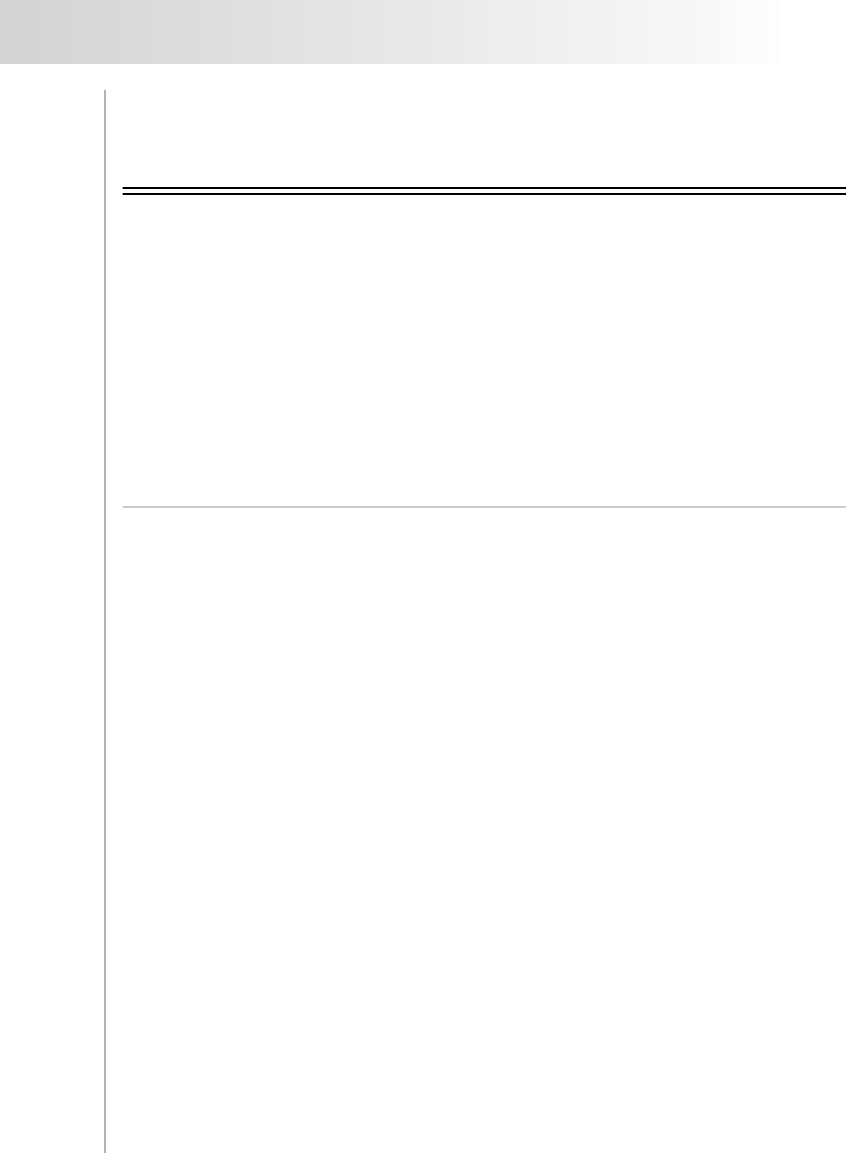
Quest NetVault Backup Plug-in
for VMware User’s Guide
25
Chapter 4:
DEFINING A BACKUP STRATEGY
Available Backup Methods and Backup Types
Image-Level Backups
Available CBT-Based Backup Types
Available Non-CBT Backup Types
File-Level Backups
Available File-Level Backup Types
Defining a Backup Strategy
Examples
4.1.0 Available Backup Methods and Backup Types
The Plug-in for VMware supports both image-level and file-level backups of virtual
machines. Image-level backups are operating system neutral and can be
performed for any valid virtual machine; file-level backups are only supported for
Windows Guest OS.
4.1.1 Image-Level Backups
An Image-Level Backup provides a point-in-time image of a virtual machine using
VMware’s snapshot technology. This backup can be used to perform the following
types of recoveries:
Recover a full virtual machine to a previous known state.
Restore one or more files to a specified location.
Restore virtual machine disk and configuration files to a specified location.
Virtual machines hosted on ESX/ESXi 4.0 and later support a feature called
Changed Block Tracking (CBT). CBT allows virtual machines to keep track of
the changed disk sectors. When you enable this feature, a “Change ID” is
assigned to each disk when a snapshot is generated. The Change ID identifies the
state of a virtual disk at a specific point in time. The subsequent snapshots capture
only the blocks that have changed since the last snapshot.
CBT offers the following advantages:
Allows Incremental and Differential image-level backups of virtual machines.
Often reduces the backup size of Full image-level backups because only the
used sectors of a virtual disk are backed up.










