User`s guide
Table Of Contents
- Table of Contents
- Introducing Quest NetVault Backup Plug-in for VMware
- Installing the Plug-in
- Configuring the Plug-in
- Defining a Backup Strategy
- Performing Image-Level Backups
- Performing File-Level Backups
- Restoring Image-Level Backups
- Restoring File-Level Backups
- Troubleshooting
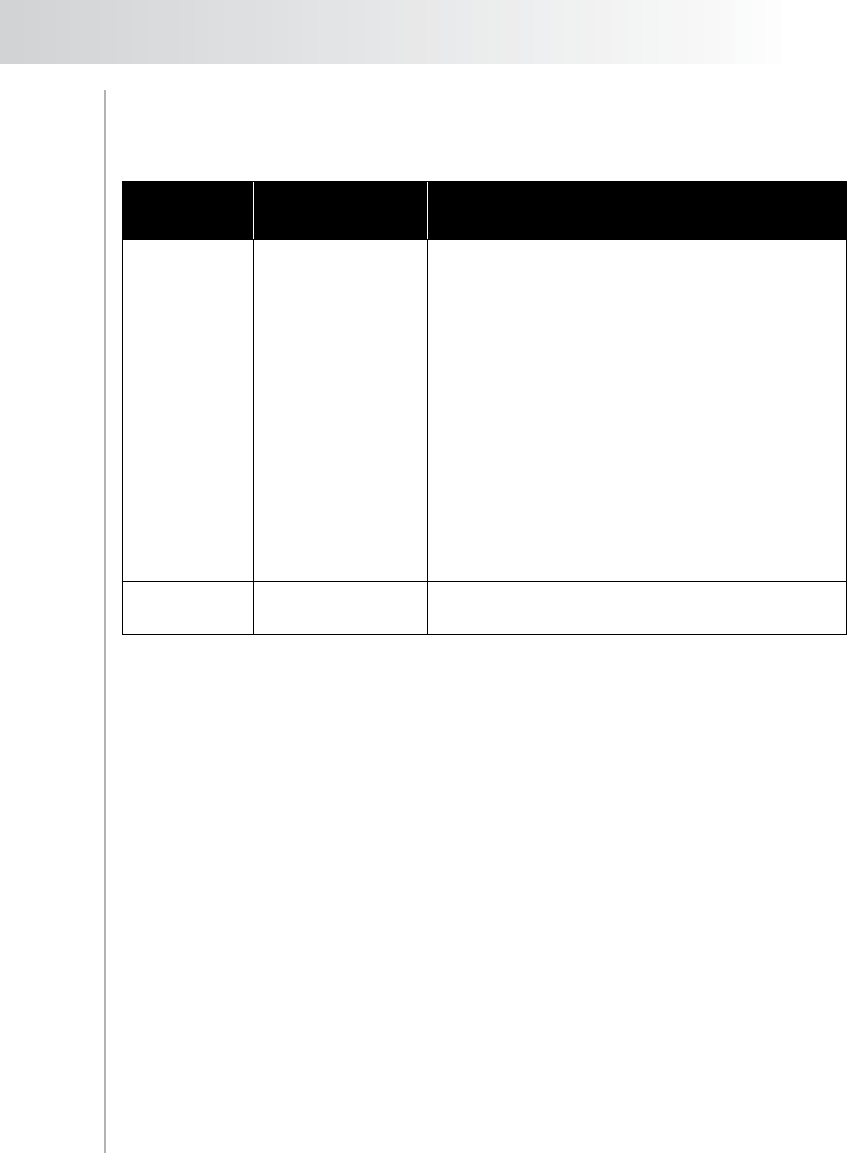
Quest NetVault Backup Plug-in
for VMware User’s Guide
23
This consistency state is only supported on Windows 2003 and 2008.
Requirements for VSS-Based Application-Consistent Snapshots
Enabling UUID Attribute for a Windows 2008 Virtual Machine
To enable the UUID attribute for application-consistent snapshots on a Windows
2008 virtual machine, complete the following steps:
1. Start the vSphere Client.
2. Log on to the vCenter Server, and select VMs and Templates.
3. Click the Virtual Machines tab.
4. Power off the virtual machine (right-click the virtual machine, and select
Power -> Power Off).
5. Right-click the virtual machine, and select Edit Settings.
6. Click the Options tab. In the settings column, select General, and then click
Configuration Parameters.
7. In the window that appears, click Add Row, and configure the following
parameters:
Name – Enter disk.EnableUUID.
Value – Enter TRUE.
Click OK.
8. Save the settings and power on the virtual machine.
Guest OS
Version
ESX Server/
vSphere Version
Requirements
Windows 2008
Windows 2008
R2
vSphere 4.1 and
later
Install VSS components on the virtual machine
as part of updated VMware Tools.
Enable the UUID attribute for the virtual
machine. It is enabled by default for virtual
machines created on ESX 4.1 and later. To
enable this attribute, see
Enabling UUID Attribute for a Windows
2008 Virtual Machine
:
Ensure that the virtual machines use SCSI
disks only and have enough free SCSI slots as
the number of disks. Application-consistent
snapshots are not supported for virtual
machines using IDE disks.
Ensure that the virtual machines do not use
dynamic disks.
Windows 2003 ESX Server 3.5 U2
and later
Install VSS components on the virtual machine
as part of updated VMware Tools.










