User`s guide
Table Of Contents
- Table of Contents
- Introducing Quest NetVault Backup Plug-in for VMware
- Installing the Plug-in
- Configuring the Plug-in
- Defining a Backup Strategy
- Performing Image-Level Backups
- Performing File-Level Backups
- Restoring Image-Level Backups
- Restoring File-Level Backups
- Troubleshooting
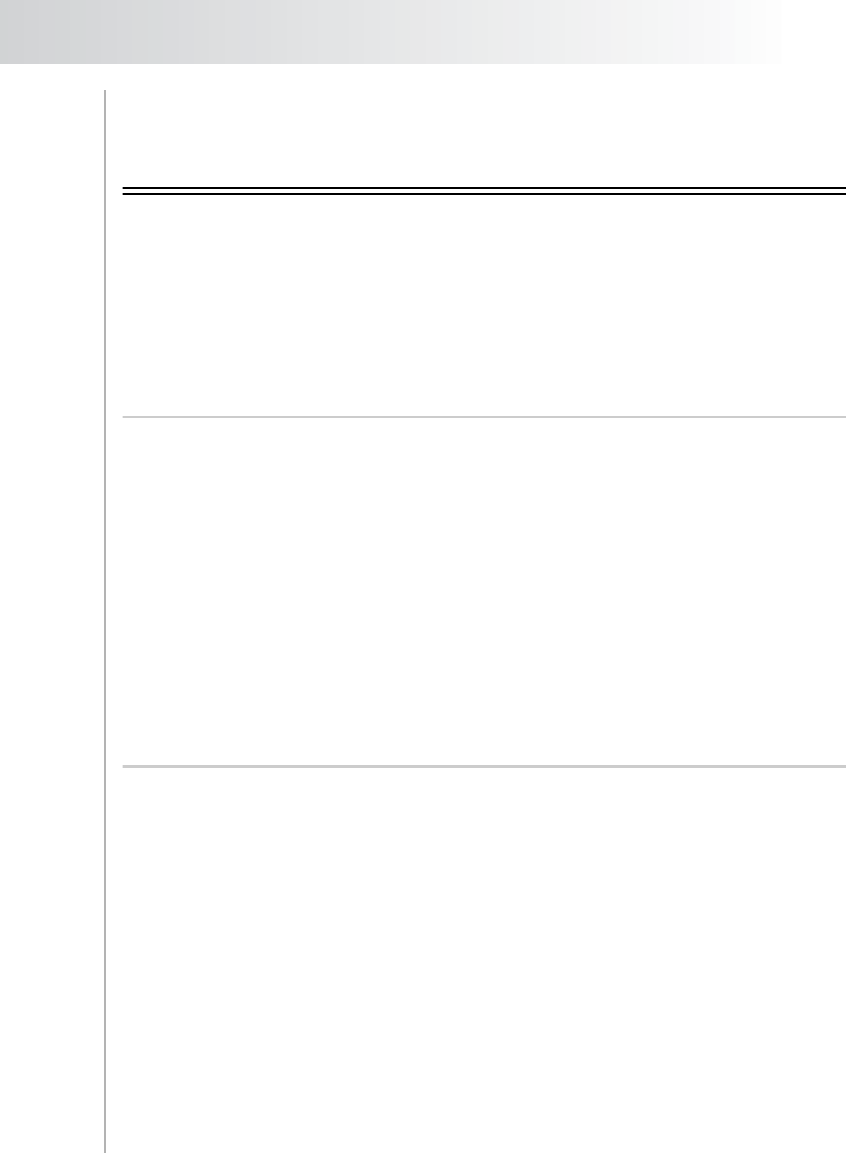
Quest NetVault Backup Plug-in
for VMware User’s Guide
13
Chapter 2:
INSTALLING THE PLUG-IN
Available Editions
Deploying Plug-in for VMware
Prerequisites
Installing Plug-in for VMware
Removing Plug-in for VMware
2.1.0 Available Editions
The Plug-in for VMware is available in two editions.
ESX Server Edition – The ESX Server Edition provides protection to virtual
machines hosted by one or more ESX Servers. This edition can be deployed
on any Windows-based or Linux-based NVBU Client. The number of ESX
Servers that you can add to a client running the ESX Server Edition of the
plug-in will depend on the capacity specified in the purchased license.
Enterprise Edition – The Enterprise Edition provides protection to virtual
machines controlled by one or more ESX or vCenter Servers. This edition
can be deployed on any Windows-based or Linux-based NVBU Client. You
can add any number of ESX or vCenter Servers to a client running the
Enterprise Edition of the plug-in.
2.2.0 Deploying Plug-in
for VMware
The Plug-in for VMware can be deployed on any Windows-based or Linux-based
NVBU Client that has access to the virtual disk storage. This type of deployment
enables centralized backup administration and off loads backup I/O from the ESX
Server. The ESX Server is only required to generate the snapshot checkpoint
which is recorded in the disk. This results in a minimal performance impact on the
ESX Server. With a vCenter Server, the plug-in takes advantage of the vMotion
technology to track migration and automatically back up a virtual machine from its
current host.










