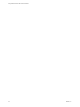User manual
Table Of Contents
- Using VMware Horizon View Client for Windows
- Contents
- Using VMware Horizon View Client for Windows
- System Requirements and Setup for Windows-Based View Clients
- System Requirements for Windows Clients
- System Requirements for Real-Time Audio-Video
- Requirements for Using Multimedia Redirection (MMR)
- Requirements for Using Flash URL Redirection
- Requirements for Using Microsoft Lync with Horizon View Client
- Smart Card Authentication Requirements
- Client Browser Requirements for View Portal
- Supported Desktop Operating Systems
- Preparing View Connection Server for Horizon View Client
- Horizon View Client Data Collected by VMware
- Installing View Client for Windows
- Configuring Horizon View Client for End Users
- Managing Server Connections and Desktops
- Working in a View Desktop
- Feature Support Matrix
- Internationalization
- Using Multiple Monitors
- Connect USB Devices
- Using the Real-Time Audio-Video Feature for Webcams and Microphones
- Copying and Pasting Text and Images
- Printing from a Remote Desktop
- Control Adobe Flash Display
- Using the Relative Mouse Feature for CAD and 3D Applications
- Troubleshooting Horizon View Client
- Index
Index
Numerics
3D applications 60
A
ADM template files, View components 32
Adobe Flash video, control 60
Adobe Media Server 11
autoconnect USB devices 53
B
browser requirements 13
C
CAD applications 60
certificates, ignoring problems 30
client software requirements 7
client-side GPOs 32
connect, USB devices 53, 55
control, Adobe Flash video display 60
copying text and images 58
Ctrl+Alt+Delete 50
customer experience program, desktop pool
data 14
D
desktop
log off from 50
reset 63
switch 49
devices, connecting USB 53, 55
disconnecting from a remote desktop 50
display protocols
Microsoft RDP 51
View PCoIP 51
F
feature support matrix 51
Firefox, supported versions 13
Flash URL Redirection, system requirements 11
G
GPO settings, general 38
group policies 32
H
hardware requirements
for Windows systems 7
smart card authentication 12
Horizon View Client
disconnect from a desktop 50
troubleshooting 63
using View Portal to download 18
I
images, copying 58
Internet Explorer, supported versions 13
L
log off 50
logging in to a virtual desktop 47
M
media file formats, supported 9
microphone 57
Microsoft Lync support 11
Microsoft RDP 51, 52
Microsoft Windows Installer
command-line options for silent installation 22
properties for View Client 21
multimedia redirection (MMR) 9
multiple monitors 52
O
operating systems, supported on View Agent 14
P
pasting text and images 58
PCoIP 51
prerequisites for client devices 14
print from a desktop 59
printers, setting up 59
R
RDP GPO settings 36
Real-Time Audio-Video, system requirements 9
registry
settings equivalent to command-line
commands 45
settings for View Client 45
relative mouse 60
VMware, Inc.
65