User's Manual
Table Of Contents
- Controls and Connections
- Installing the 3D Blu-ray Player
- Basic Operation
- Adjusting the Player’s Settings
- Using Internet Apps
- Troubleshooting & Technical Support
- Specifications
- Limited Warranty
- Legal & Compliance
- FCC Class B Radio Interference Statement
- RF Exposure Information
- DHHS and FDA safety certification
- IC Statement
- IC Radiation Exposure Statement
- Copyrights
- Licenses
- Open Source Software Notice
- VIZIO Internet Applications (VIA) Policy
- Internet Access Required for VIA Services and Updates
- Availability of Content on VIA Services
- VIA Services Content Disclaimer
- VIZIO Privacy Policy and VIA Software License Agreement
- FCC Class B Radio Interference Statement
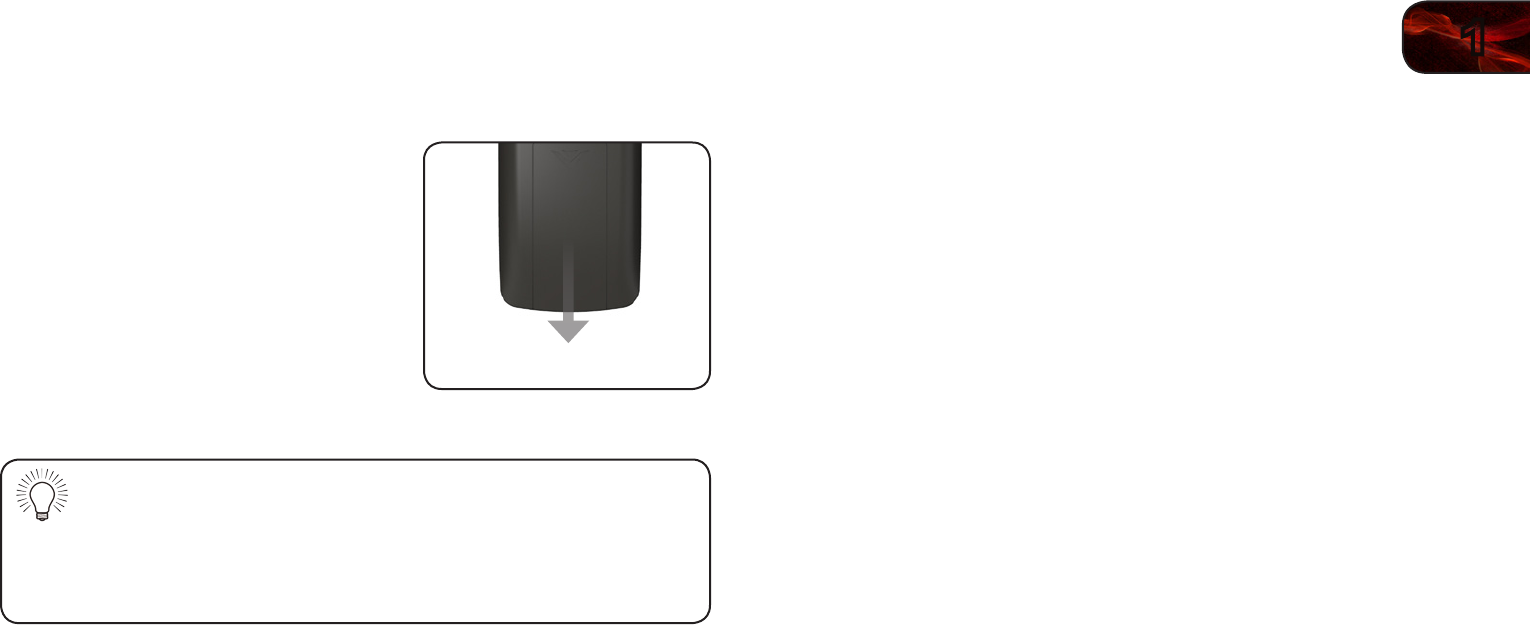
1
3
VBR133
Replacing the Batteries
1. Remove the battery cover by pressing
gently on the “V” and pushing the
cover away from the remote.
2. Insert two AAA batteries into the
remote control. Make sure that the (+)
and (-) symbols on the batteries match
the (+) and (-) symbols inside the
battery compartment.
3. Replace the battery cover.
• Use only good quality batteries.
• Inserting the batteries incorrectly may result in cracking or leakage
that may cause a fire or result in injury.
• Dispose of old or dead batteries in accordance with local hazardous
waste regulations.
• Keep batteries away from children and pets.










