Manual
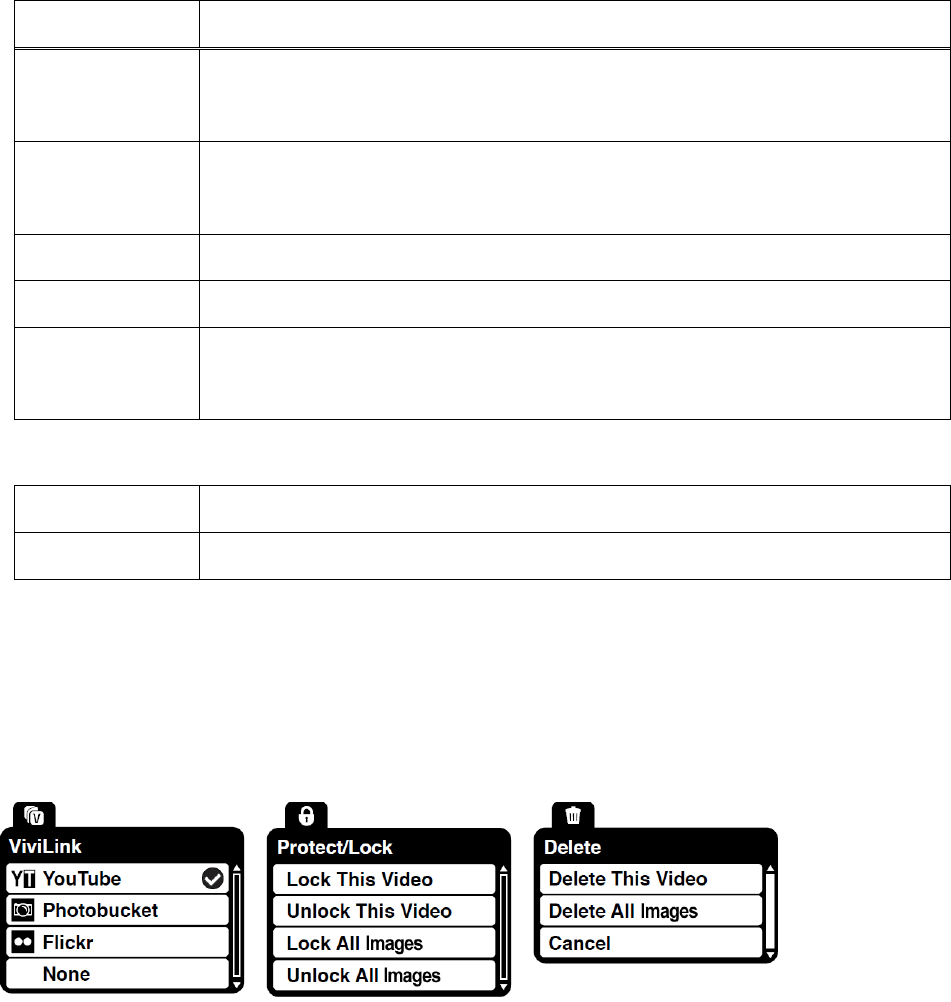
29
Video Playback Mode Quick Function Buttons
Your digital video camera has Quick Function buttons controlled by the OK joystick button.
Button
Function
Right
- Displays the NEXT image
- Navigates in Thumbnail View
Left
- Displays the PREVIOUS image
- Navigates in Thumbnail View
Up
Navigates in Thumbnail View
Down
Navigates in Thumbnail View
OK
- STOPS Video Playback
- Enlarges selected photo from Thumbnail size to regular size.
Other:
Video Shutter
PLAYS and PAUSES Video Playback
W/Zoom Out
Opens the Thumbnail View
Video Playback Mode Menus
The following menu appears in your digital video camera‟s Video Playback Mode:
Note: The order of the menus options may vary.










