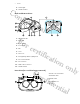User Guide
Table Of Contents
- Unboxing
- Headset
- About the VIVE 2018 headset
- Putting on the VIVE 2018 headset
- Can I wear my prescription glasses while using VIVE 2018?
- Adjusting the IPD on the headset
- Flipping up the visor
- Removing the face cushions
- Replacing the front cover
- Connecting a USB device to VIVE 2018
- Reattaching the front and back pads to the headset
- Removing the front and back pads
- Plugging in the earphones
- Attaching the on-ear headphones to the headset band
- Detaching the on-ear headphones from the headset band
- Attaching the cable guides to the headset band
- Detaching the cable guides from the headset band
- Attaching the top strap to the headset band
- Detaching the top strap from the headset band
- Updating the headset firmware
- What does the status light on the headset mean?
- Cleaning the headset lenses
- Cleaning the face cushions
- Converter
- Controllers
- Trademarks and copyrights
- Index
Component Recommended system
requirements
Minimum system requirements
GPU NVIDIA
®
GeForce
®
GTX 1070/ /
Quadro P5000 equivalent or better,
AMD Radeon
™
Vega 56 equivalent or
better
NVIDIA GeForce GTX 970, AMD
Radeon R9 290 equivalent or better
Memory 4 GB RAM or more 4 GB RAM or more
Video output DisplayPort 1.2 or newer DisplayPort 1.2 or newer
USB port 1x USB 3.0 or newer 1x USB 3.0 or newer
Operating
system
Windows
®
10 Windows 7 SP1, Windows 8.1 or
later, Windows 10
Getting started
To get started using VIVE 2018, check your email to download the setup file.
Run the .EXE file to install drivers and follow the step-by-step instructions for setting up the play
area.
To connect the VIVE 2018 headset using the link box to your computer, see .
5 Unboxing
Confidential
For certification only
Confidential