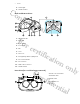User Guide
Table Of Contents
- Unboxing
- Headset
- About the VIVE 2018 headset
- Putting on the VIVE 2018 headset
- Can I wear my prescription glasses while using VIVE 2018?
- Adjusting the IPD on the headset
- Flipping up the visor
- Removing the face cushions
- Replacing the front cover
- Connecting a USB device to VIVE 2018
- Reattaching the front and back pads to the headset
- Removing the front and back pads
- Plugging in the earphones
- Attaching the on-ear headphones to the headset band
- Detaching the on-ear headphones from the headset band
- Attaching the cable guides to the headset band
- Detaching the cable guides from the headset band
- Attaching the top strap to the headset band
- Detaching the top strap from the headset band
- Updating the headset firmware
- What does the status light on the headset mean?
- Cleaning the headset lenses
- Cleaning the face cushions
- Converter
- Controllers
- Trademarks and copyrights
- Index
Unboxing
What's inside the box?
Your VIVE 2018 comes with the following items, which you'll use to experience immersive VR
environments:
Main component Accessories
VIVE 2018 § Headset cable (attached)
§ Audio cable (attached)
§ On-ear headphones (attached)
§ Top strap (attached)
§ Face cushion frame with cushions (attached)
§ Headset cable guide
§ Audio cable guide
§ Rubber pad
§ Screws (x4)
Link box § Power adapter
§ DisplayPort
™
cable
§ USB 3.0 cable
Controllers (x2) § Lanyards (x2)
§ Alkaline AA batteries (x4)
What are the system requirements?
To use VIVE 2018, your computer must meet the following system requirements.
To find out if your computer is ready for VR, download and run the Vive Quick Compatibility
Check.
Component Recommended system
requirements
Minimum system requirements
Processor Intel
®
Core
™
i5-4590/AMD FX
™
8350
equivalent or better
Intel Core i5-4590/AMD FX 8350
equivalent or better
4 Unboxing
Confidential
For certification only
Confidential