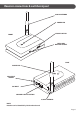User guide
All the available
scart sockets are
being used
Equipment has insufficient
scart sockets
Purchase an unswitched scart splitter
for the transmitting equipment and/or a
switched scart selector for the receiving
equipment
Connect equipment using other connector
type e.g. Coax flylead
Infra red remote
control does not
function
Infra-Red Eyes set up
incorrectly
Infra red transmitting and/or receiving eyes
are not positioned correctly (See Step 8)
Sunlight or high output
lighting is blocking the Signal
Block the excessive light
Incorrect Remote used Use Original or compatible Remote con-
trols
Infra red Transmitter or
receiver signal is obstructed
Remove obstruction and position the Infra
red eyes for a better signal
Difficulty finding the Infra red
sensor on the Transmitting
Equipment (DVD, Satellite etc)
(See Figs 4 and 8) and use a second person
aiming the remote control at the AV Receiv-
er while the first person moves the Infra red
eyes in front of the Transmitting Equipment
Intermittent or no Infra red
operation
Check that the Infra red leads are correctly
inserted into the Infra red Socket(s)
Check the remote works directly with the
Transmitting equipment and that the bat-
teries are not discharged
Cable Box which use IRDA
Remote controls
Some cable boxes use an IRDA remote
control system these will not work with you
AV sender (Contact your Cable supplier to
see if your box uses IRDA
PROBLEM CAUSE ACTION
Page 7