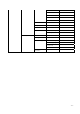User's Manual
Table Of Contents
Camera
By using the built-in camera module, you can take pictures of people or events while on the
move. Additionally, you can send photos to other people in a picture message or as an e-mail
attachment. The camera produces JPEG pictures.
z In idle states, select ‘Menu’(soft key(left)) and then press ’0’ key, or
z In idle states, press the ‘left’ key on the navigation, or
z Press the ‘Camera key’ on the side of phone
Take Picture
This menu allows you to take a picture.
(1) Accessing this menu turns on the camera. You can see the picture to be captured on
the display
(2) Adjust the picture by rotating the camera module. Use the ‘left’ and ‘right’ keys to
adjust the brightness of the picture. Use the ‘up’ and ‘down’ keys to adjust the zoom of
the picture.
The ‘up’ and ’down’ keys on the left side of the phone allow you to flip the picture up
and down.
(3) Press the ‘OK’ key to take a picture.
※ In ‘take a picture’ states, press the ‘menu’ soft key(left) and then you can select the options
as the follows;
1.Rotate Allow you to flip the picture up and down
2.Image size Allow you to select the image resolution
- VGA(640x480)
- QVGA(320x240)
- LARGE(128x144)
- SMALL(128x96)
3.Save Option Allow you to select the method to save the
picture
- Automatic : when you press the ‘OK’ key
to take a picture, the picture is automatic
saved in photo album
- Manual : After you press the ‘OK’ key to
take a picture, you have to press the soft
key(right) to save.
-30-