User manual
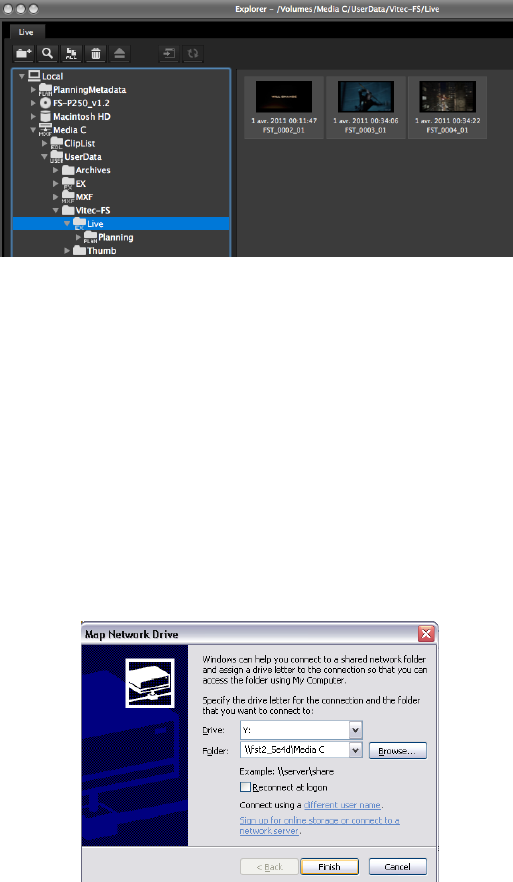
Quick Start
FS-T2001 Media Recorder 25
For Windows platform:
1. Refer to step 1 to 4 from previous section to connect and
enable the SAMBA server.
2. Open an explorer window; select “Tools” then “Map Network
Drive”.
3. The window below opens. Select a network drive then either
browse for the unit on the network or directly enter:
“\\HOSTNAME\Media X”.
o HOSTNAME: Hostname of the devive can be found
in SETUP menu HSTNAME).
o Media X: Media X refers to the media the user wants
to connect to. X value must be replaced with either A,
B or C to respectively connect to the SxS card A / B
or the HDD.
4. The computer locates FS-T2001 unit and prompts to enter the
chosen login and password (default is fst2 / fst2).
“Connect using a different login” may be used in case you are
logged with a different user name/password.










