User manual
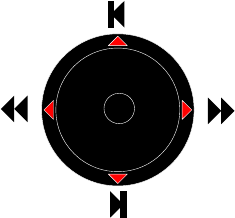
Quick Start
FS-T2001 Media Recorder 19
Selecting a Clip by its Thumbnail
1. Another method for selecting a clip to playback is to pick it from
list of clips that appear on the Thumbnail Preview menu.
2. Go to the Home menu.
3. Press the Thumbnail button.
4. A list of the video clips with thumbnails and clip information
appears. If there are no video clips, no list appears and the Home
menu remains displayed.
5. Locate the file using the Scroll-wheel. You can directly access to
a specific drive (A, B, C) by pressing the thumbnail button or the
left/right button.
6. Press the Play/Pause (/ I I ) to start playback.
7. Press Stop () to end playback and return to the Home screen.
Playback Trick Modes
During playback, using right/left buttons around the scroll wheel
respectively allow to Fast Forward / Rewind.
Using up/down buttons respectively allow seeking to previous or
next file.
O
K










