User manual
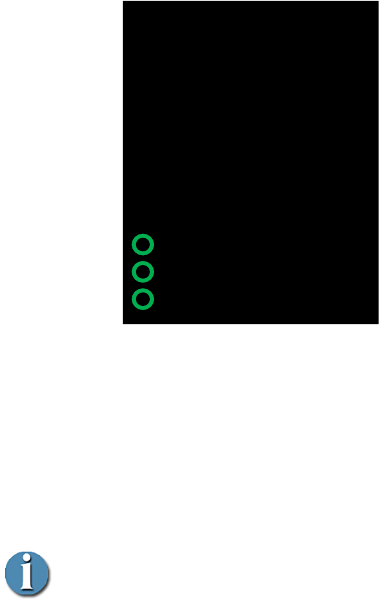
Quick Start
FS-T2001 Media Recorder 17
Use the scroll wheel to select between different clips.
Press the THUMBNAIL key or 3/9 o’clock buttons to directly
access clips recorded on A, B or C drive.
For more information, refer to section “Selecting a Clip by its
Thumbnail” on page 19.
Stop Recording
Press either the camera’s record trigger or the FS-T2001's Stop button
().
C- 0002
HD422 – 50Mb/s
TC 1920x1080i/60
00:00:00:00
A: 50 min
B: Lock
C: 180 min
MXF
FST_0128
STOP
The recording is represented as a single clip even if several files have
been created onto the SxS cards or Hard Drive (4GB file limit in FAT).
Playback Recording
The FS-T2001 provides the ability to playback video simultaneously to
its SD/HD-SDI and HDMI output. At the same time, the video can be
displayed on FS-T2001 LCD screen.
Playback of SD clips
If a clip is downscaled in SD for playback (or if the clip has been
recorded in standard definition – future DV support) , the video
is displayed on the SDI output as well as on the Composite
output.
To preview a video clip, connect the FS-T2001 through its SD/HD-SDI,
HDMI port to a camera or SD/HD-SDI, HDMI display device. The
camera must support SD/HD-SDI, HDMI input and preview functions.










