User manual
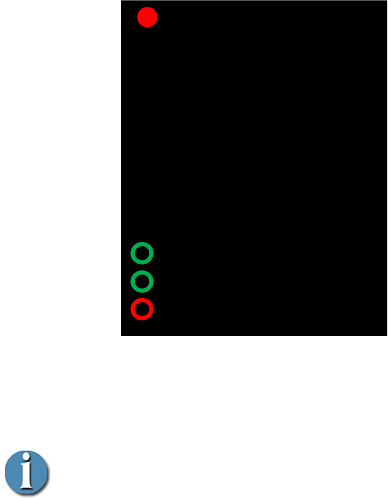
Quick Start
16 FS -T2001 Media Recorder
Ch 3/4 - When 2-channel audio recording is desired, this
setting records channels 3 and 4 of the embedded SDI audio
input.
Ch 1/2/3/4 - When 4-channel audio recording is desired,
this setting records channels 1, 2, 3 and 4 of the embedded
SDI audio input. NOTE: 4-channel audio is for use with
HQ/HD422 modes only.
Recording
To begin recording, press the REC button from any screen or use the
EXTERNAL or TC BREAK trigger as defined in “Set Control Mode”.
The FS-T2001 home screen displays the following screen:
C- 0002
HD422 – 50Mb/s
TC 1920x1080i/60
00:18:00:08
A: 50 min
B: Lock
C: 180 min
MXF
FST_0128
REC
The name and track number counters increment when recording is in
process. Available record time on the inserted media is also updated as
recording proceeds.
Pausing/Splitting a record
To pause a record, press the Play/Pause button while in record
To split a record, press the Record button while in record.
Clip Thumbnails and List
The FS-T2001 provides a screen to review clips available on each of the
media. It may be used to select clips for playback.
To view clip thumbnails, press the FS-T2001 THUMBNAIL key while
in the home screen.










