Owner`s manual
Table Of Contents
- Support Information
- Overview
- System Requirements
- Before Using the Program
- Getting to Know the Program
- How to Program a Blender
- Saving Blending Programs
- Printing/Viewing Blending Programs
- Appendix A: Installing the Software
- Appendix B: Working with the Programmer Module
- Appendix C: Programming a Blender with a Programmer Chip
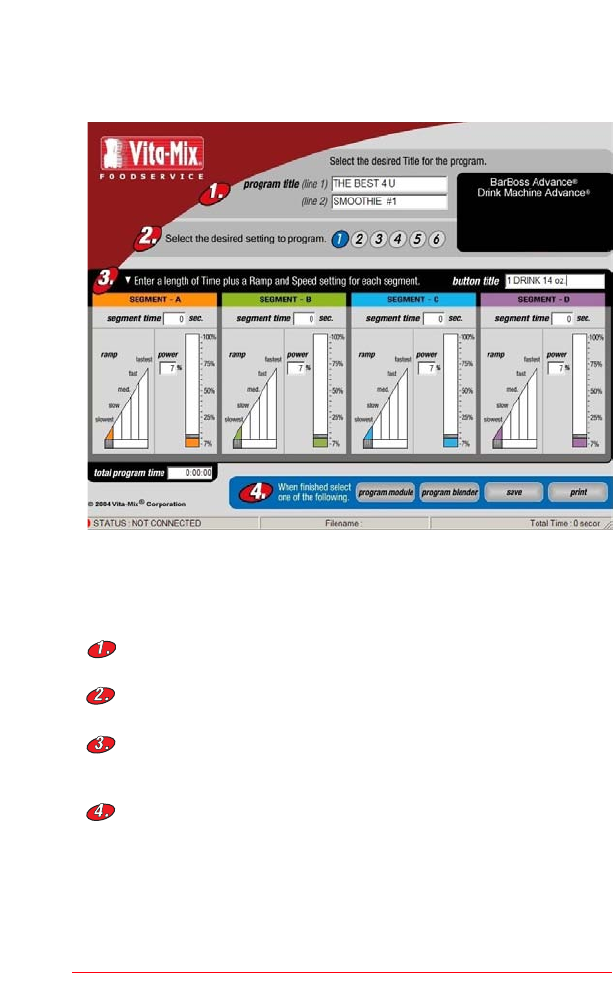
12
Programmer Window
BarBoss
®
/ Drink Machine Advance
Enter a program title. The title can be up to two lines, with up to 16 alphanumeric
characters in each line. See Program Window for example titles.
Click on a button to program (1-6).
NOTE: button selections correspond to
the dial settings on the blender control panels.
Enter a button title, then edit time, ramp and power settings for blending
segments A-D (it is not necessary to use all available segments). See
Program Window for example button title.
Select a final programming operation.
Programming Steps
The Programmer Window for the BarBoss Advance and Drink Machine Advance
includes four simple programming steps:
© Vita-Mix Corporation – Getting to Know the Program










