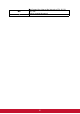Owner's Manual
Music file browser window
Note
• You will only see relevant and supported files in each of file browser.
• Keypad operation
• Remote control operation
Button Operation
MENU Change to options or file browser window.
• Navigate to select items in the options.
• Navigate upward to select items in file browser
window.
• Navigate to select items in the options.
• Navigate downward to select items.
ENTER Start to work for the selected item.
Button Operation
Source Change sources except USB.
Enter Play music.
Exit Go back to the upper level of OSD.
Navigate upward to select items.
Navigate downward to select items.
Page up
Page down
Title image
File details
File no./
Page no.
File name
Options
File browser
window
Page up
Page down
Menu
Exit
32