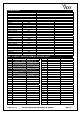Troubleshooting guide
PAGE 26 of 36 VR GSM DOOR INTERCOM TECHNICAL MANUAL VER2.0.0
SET DAYS TO WAIT BEFORE MAKING A CALL
In the event the intercom panel is not used for long periods of time it could be possible that
the network disconnects it. To prevent this from happening it is possible to program a time
period (From 01 – 99 days) to wait before the intercom panel makes a short call to refresh
the connection. This time period is reset after each call made on the system and will only
happen if the full time period elapses without any incoming or outgoing calls.
55nn# Store the time nn = time in days.
DIVERT TIME
The divert time is the number of seconds to wait for a call to be answered before diverting
to the second number (The divert facility must be set for this to work). The default time is
15 seconds (The count down begins from when the call button is pressed) and can be set
to 01 – 99 seconds).
56nn# Store the time nn = time in seconds.
DIVERT SETUP
Divert can be set for any or all of the call buttons. When set, if the call is not answered
within the divert time, the call will be diverted to the second number. The following table
shows the value of nn used in the programming messages. Default is, all diverts disabled.
CALL BUTTON SET DIVERT DISABLE DIVERT
Button 1 (C1 & a) 01 00
Button 2 (C1 & b) 11 10
Button 3 (C1 & c) 21 20
Button 4 (C1 & d) 31 30
Button 5 (C1 & e) 41 40
Button 6 (C2 & a) 51 50
Button 7 (C2 & b) 61 60
Button 8 (C2 & c) 71 70
Button 9 (C2 & d) 81 80
Button 10 (C2 & e) 91 90
58nn# Store the divert setting.
AUXILIARY OUT MODE
There are two mode of operation for the AO terminal:-
User activated: nn = 01
To activate the AO terminal either short AI to C1 or press 6 on the telephone during a call.
Call activated: nn = 00
AO will activate when a call begins and deactivate when the call ends.
57nn# Store the mode nn = 01 or 00.