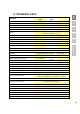Operation Manual
22
5.5.3 Exemplary settings
Example 1 is the factory setting
ds-1 off
ds-2 Panel option on
ds-3 Ch. voltage off
ds-4 Ch. voltage off
ds-5 Frequency off
ds-6 Search mode off
ds-7 AC-in Limit off
ds-8 Store setting
→
←
ds-1 off
ds-2 on
ds-3 off
ds-4 on
ds-5 off
ds-6 off
ds-7 on
ds-8
→
←
ds-1 on
ds-2 off
ds-3 on
ds-4 on
ds-5 on
ds-6 on
ds-7 off
ds-8
→
←
Example 1: (factory setting)
1 No panel or remote
switch connected
2 No panel or remote
switch connected
3, 4 GEL 14.4 V
5 Frequency: 50Hz
6 Search mode off
7 AC-in Limit 16 Amp
8 store setting: off→ on→ off
Example 2
1 No panel or remote
switch connected
2 No panel or remote
switch connected
3,4 AGM 14,7V
5 Frequency: 50Hz
6 Search mode off
7 AC-in Limit
30 Amp
8 store setting: off→ on→ off
Example 3
1 Panel or remote
switch connected
2 Panel or remote
switch connected
3, 4 Tubular plate 15V
5 Frequency: 60Hz
6 Search mode on
7 AC-in Limit
16 Amp
8 store setting: off→ on→ off
Store the settings (ds-3 to ds-7) by changing switch ds-8 from ‘off’ to ‘on’, and then back to
‘off’.
The LED’s ‘charger’ and ‘alarm’ will flash to indicate acceptance of the settings.
6 Maintenance
The Compact does not require specific maintenance. It will suffice to check all connections
once a year. Avoid moisture and oil/soot/vapours, and keep the device clean.